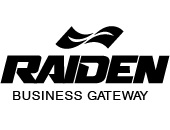Step-by-Step Guide to Adopting Cloud Services – Chapter 13

13.1 Introduction
By now, we’ve seen how cloud services empower small businesses with cost savings, collaboration tools, CRM systems, accounting platforms, and more. But understanding the benefits is only half the journey—the real challenge is adoption.
For many small businesses, the idea of “moving to the cloud” feels intimidating. Questions arise: Where do we start? Which services do we need? How do we keep costs under control?
The good news is that cloud adoption doesn’t have to be overwhelming. With a clear roadmap, small businesses can transition smoothly, minimize risks, and start reaping the benefits quickly. This chapter provides a practical, step-by-step guide for adopting cloud services, complete with examples and best practices.
13.2 Step 1: Assess Business Needs
Before diving into the cloud, small businesses must first ask: What problems are we trying to solve?
Common goals include:
-
Reducing IT costs.
-
Improving collaboration among staff.
-
Offering remote access for employees.
-
Enhancing customer relationship management.
-
Creating an online sales channel.
Example:
A small bakery realized it was spending too much time managing in-store orders manually. Its goal was to implement a cloud-based POS and inventory system to save time and reduce waste.
Tip:
Don’t adopt cloud services just because they’re trendy. Focus on real business challenges first.
13.3 Step 2: Choose the Right Cloud Model
Businesses must decide which cloud model best fits their needs:
-
Public Cloud: Affordable, scalable, and ideal for general operations.
-
Private Cloud: More secure, better for sensitive data.
-
Hybrid Cloud: A mix of both—flexible for growing businesses.
Example:
A law firm chose a hybrid model—using Microsoft Teams (public cloud) for communication but storing sensitive legal documents on a private cloud.
13.4 Step 3: Select the Right Service Type
The next decision is whether the business needs:
-
IaaS (Infrastructure as a Service): Renting servers, storage, and networking.
-
PaaS (Platform as a Service): A development platform for building apps.
-
SaaS (Software as a Service): Ready-to-use applications like QuickBooks or Zoho CRM.
Example:
A freelance photographer adopted SaaS tools like Dropbox for file storage and FreshBooks for invoicing, instead of managing infrastructure.
13.5 Step 4: Choose a Cloud Provider
Not all providers are created equal. Popular options include AWS, Microsoft Azure, Google Cloud, Shopify, Zoho, and HubSpot.
Selection Criteria:
-
Pricing and scalability.
-
Security and compliance certifications.
-
Ease of integration with existing tools.
-
Customer support and training resources.
Example:
A local gym compared Zoho CRM and Salesforce Essentials. Zoho was chosen for its affordability and simpler learning curve.
13.6 Step 5: Plan the Migration
Moving data and processes to the cloud must be planned carefully to avoid disruption.
Key considerations:
-
Which data/apps move first?
-
How to ensure backups?
-
When to schedule the migration (off-peak hours)?
Example:
A small retail chain migrated its inventory data to a cloud POS system branch by branch, avoiding disruption to daily operations.
13.7 Step 6: Train Employees
Technology is only as good as the people who use it. Employee resistance or confusion can derail cloud adoption.
Best Practices:
-
Provide hands-on training sessions.
-
Appoint “cloud champions” to assist others.
-
Start with simple features before introducing advanced ones.
Example:
A consultancy rolled out Zoho CRM gradually, beginning with lead tracking before expanding into full client reporting. Staff adoption improved because the transition was smooth.
13.8 Step 7: Implement Security Practices
Security must be a priority from day one. Even if providers handle infrastructure, businesses are responsible for safe usage.
Checklist:
-
Enable multi-factor authentication.
-
Limit employee access rights.
-
Regularly update passwords and policies.
-
Educate staff on phishing and scams.
Example:
A café using Square POS enabled two-step verification for all staff logins, preventing unauthorized access to financial data.
13.9 Step 8: Monitor and Optimize
Cloud adoption is not a one-time project—it’s an ongoing process. Businesses should monitor performance, costs, and usage to maximize value.
Actions to Take:
-
Review monthly costs to avoid overspending.
-
Monitor usage reports to see which features are underutilized.
-
Adjust plans as the business grows.
Example:
A digital marketing agency noticed it was paying for unused Slack seats. By trimming licenses, it cut costs by 20%.
13.10 Step 9: Scale with Growth
Once the basics are in place, businesses can expand cloud adoption into new areas like AI-driven analytics, IoT integrations, or advanced CRM automation.
Example:
A bakery that started with a cloud POS later expanded into online ordering through Shopify, creating a seamless omnichannel experience.
13.11 Case Study: A Step-by-Step Adoption Story
Background:
A small home décor business wanted to grow beyond its physical store.
Process:
-
Assess Needs: Identified e-commerce and inventory management as top priorities.
-
Choose Model: Opted for public cloud tools for affordability.
-
Select Services: Picked Shopify (SaaS) and QuickBooks Online.
-
Migration: Moved product catalog to Shopify during off-season.
-
Training: Staff trained to manage online orders and digital inventory.
-
Security: Implemented multi-factor authentication.
-
Monitoring: Tracked sales and adjusted marketing campaigns using Google Analytics.
Result:
The business doubled its revenue within 18 months, with online sales surpassing in-store sales.
13.12 Conclusion: Building a Cloud Roadmap
Adopting cloud services doesn’t need to be complicated. With a structured, step-by-step approach, small businesses can minimize risks and maximize benefits. The key is to start with clear goals, choose the right tools, and grow adoption gradually.
By following this roadmap—assessing needs, selecting providers, migrating carefully, training staff, and monitoring usage—small businesses can ensure cloud adoption is not just a technology upgrade, but a strategic move that drives growth, resilience, and competitiveness.
The next and final chapter will wrap up this book with a conclusion, summarizing the journey of how cloud services empower small businesses today and into the future.