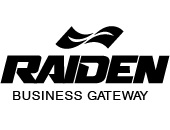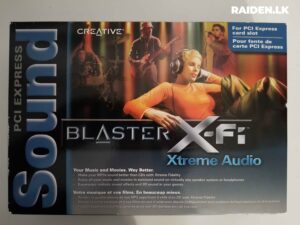1.5 Why Cloud Matters for Small Businesses
For small businesses, technology is both an opportunity and a challenge. On one hand, digital tools allow even the smallest startup to compete globally. On the other, limited budgets, manpower, and technical expertise often prevent small firms from adopting sophisticated IT systems. Cloud computing changes this equation.
Here’s why cloud matters so much:
-
Cost Savings
-
Traditional IT requires buying servers, routers, and storage devices — often thousands of dollars in upfront investment.
-
The cloud eliminates this. You simply subscribe to services on a monthly or yearly basis.
-
This “pay-as-you-go” model means businesses don’t pay for unused capacity.
Example: A small photography studio pays only for the cloud storage it uses on Google Drive or Dropbox, instead of buying expensive physical storage systems.
-
-
Accessibility & Mobility
-
Employees can log in from anywhere, whether at home, in the office, or while traveling.
-
This flexibility is crucial in today’s world of hybrid and remote work.
Example: A consultancy with three employees uses Microsoft 365 to share documents and collaborate in real time, even when one team member is overseas.
-
-
Scalability
-
Small businesses can start small and scale up instantly.
-
Need more storage? Upgrade your plan in minutes instead of buying new hardware.
-
Need to cut costs? Downgrade your plan easily.
-
-
Security & Reliability
-
Cloud providers offer advanced security features like data encryption, firewalls, and multi-factor authentication (MFA).
-
They also provide automated backups and disaster recovery, which would be costly for a small business to set up independently.
Example: A boutique clothing store using Shopify doesn’t need to worry about servers crashing during a seasonal sale — Shopify’s cloud infrastructure scales automatically.
-
In short, cloud services provide enterprise-level capabilities without enterprise-level costs. This “leveling of the playing field” is why the cloud is a lifeline for small businesses.
1.6 Key Benefits of Cloud for SMEs (with Case Studies)
Let’s look deeper at some real-world examples where small businesses leverage cloud services:
1.6.1 Improved Collaboration
Cloud-based collaboration tools like Google Workspace, Slack, and Trello allow teams to work together in real time.
Case Study – Design Studio
A small graphic design agency with five employees uses Google Drive to share large files and Slack to communicate instantly. Instead of emailing drafts back and forth, they co-edit documents live. This saves time and avoids version-control issues.
1.6.2 Better Customer Relationship Management (CRM)
CRM tools like Zoho, HubSpot, and Salesforce offer small businesses a centralized platform for managing leads, tracking customer interactions, and automating follow-ups.
Case Study – Local Gym
A neighborhood gym adopted Zoho CRM to track memberships, send automated renewal reminders, and run targeted promotions. Within six months, customer retention improved by 20%.
1.6.3 Affordable Marketing & Sales Tools
Digital marketing platforms (like Mailchimp or Buffer) allow small businesses to run email campaigns, schedule social media posts, and track engagement, all in the cloud.
Case Study – Coffee Shop
A small café used Mailchimp to send weekly promotions to its customer list. Instead of investing in expensive software, they paid only $15 per month, driving a 30% increase in repeat customers.
1.6.4 Business Continuity & Disaster Recovery
Without the cloud, a small business risks losing critical data due to theft, fire, or equipment failure. Cloud services offer automatic backups and recovery.
Case Study – Accounting Firm
When an accounting firm’s office computer system was damaged in a flood, they were able to restore client data from their QuickBooks Online cloud account within hours. Without the cloud, this would have been catastrophic.
1.6.5 E-commerce and Global Reach
Platforms like Shopify, WooCommerce, and Amazon Web Services allow even micro-businesses to sell products globally.
Case Study – Home Baker
A home-based bakery launched an online store using Shopify’s cloud platform. Within a year, she was selling not just locally, but shipping baked goods across the country.
1.7 Common Misconceptions About Cloud
Despite its benefits, cloud adoption is sometimes slowed by myths and misunderstandings. Let’s clear up the most common ones:
-
“The Cloud is Not Secure.”
-
Reality: Cloud providers invest millions in cybersecurity, often more than any small business could afford.
-
They offer encryption, intrusion detection, and 24/7 monitoring.
-
In fact, most data breaches happen due to weak passwords or poor user practices, not because the cloud is unsafe.
Example: Google Workspace uses two-step verification and machine learning to detect suspicious logins. A small business using Gmail benefits from the same level of protection as Fortune 500 companies.
-
-
“The Cloud is Too Expensive.”
-
Reality: While enterprise packages can be pricey, most small businesses use affordable SaaS tools starting from $10–$50 per month.
-
The real cost savings come from eliminating IT maintenance, hardware purchases, and downtime.
Example: Instead of spending $5,000 on servers, a startup uses AWS free tier and scales up gradually, spending less than $100 per month in its first year.
-
-
“The Cloud is Only for Big Businesses.”
-
Reality: SaaS products like Canva, Zoom, and Shopify are designed specifically for small businesses and freelancers.
-
Today, over 90% of small businesses use at least one cloud application.
Example: A freelance writer using Google Docs is technically using the cloud, even without realizing it.
-
-
“If the Internet Goes Down, I Lose Everything.”
-
Reality: While internet connectivity is needed for cloud access, most services allow offline work and auto-sync once the connection is restored.
Example: Google Docs lets users work offline and updates files automatically once the internet returns.
-
1.8 Summary & Transition to Chapter 2
Cloud computing is no longer a luxury — it is a necessity for modern small businesses. By replacing heavy infrastructure with on-demand services, small companies gain:
-
Cost savings and predictable expenses.
-
Access to enterprise-grade tools and security.
-
Improved collaboration and customer management.
-
The ability to scale and compete with larger players.
From managing accounting with QuickBooks Online to launching e-commerce stores with Shopify, real-world examples prove that the cloud empowers small businesses to operate smarter, faster, and more securely.
However, to fully appreciate the value of the cloud, we must explore one of its strongest advantages: cost savings and scalability. That’s where Chapter 2 begins — a deep dive into how cloud computing reduces expenses while allowing small businesses to grow at their own pace.
1.1 What is Cloud Computing?
At its simplest, cloud computing means storing, managing, and accessing data, applications, or services over the internet, instead of relying solely on a local computer or an on-premises server. When you use Gmail, Google Drive, Dropbox, or Microsoft 365, you are already using the cloud.
Traditionally, businesses ran all their IT infrastructure locally:
-
They purchased servers, networking equipment, and storage devices.
-
They hired IT staff to maintain and update systems.
-
They were responsible for backups, power supply, and disaster recovery.
This worked for large corporations with the money and manpower to manage IT infrastructure, but for small businesses, it was often costly, complicated, and risky.
With cloud computing, things changed. Instead of buying and maintaining hardware, a small business can simply rent the computing resources they need from a provider like Amazon Web Services (AWS), Microsoft Azure, or Google Cloud. These providers manage the heavy lifting — infrastructure, updates, backups, and security — while the business pays only for what it uses.
Example 1:
Imagine a small bakery that wants to manage customer orders online. Traditionally, it would need to buy a server, hire someone to set it up, install software, and pay for maintenance. With cloud computing, the bakery can simply subscribe to Shopify (a cloud-based e-commerce platform) and start selling online immediately, paying a monthly fee instead of investing thousands upfront.
Example 2:
Consider a small accounting firm. Instead of installing heavy software on each employee’s computer, they can use QuickBooks Online or Xero, both cloud-based accounting tools. Employees can log in from anywhere, and the software updates automatically without IT intervention.
This accessibility and affordability make the cloud especially valuable to small businesses.
1.2 The Evolution of Cloud Services
The cloud is not a new concept — it has been evolving for decades.
-
1960s: Early Idea of Utility Computing
Computer scientist John McCarthy suggested that “computing may someday be organized as a public utility,” similar to electricity or water. Mainframe computers in the 1960s were already being used in a way that allowed multiple users to access shared resources remotely, though not at the scale we see today. -
1990s: Internet and Virtualization
The rise of the internet made remote access possible. Around this time, companies like Salesforce began offering Software as a Service (SaaS), pioneering the idea that businesses could use applications without installing them locally. -
2000s: Growth of Large Cloud Providers
Amazon launched AWS (Amazon Web Services) in 2006, providing on-demand computing power. Google and Microsoft soon followed. These services allowed even startups to access enterprise-grade IT resources without owning a single server. -
2010s to Present: Explosion of Cloud Adoption
With the rise of smartphones, remote work, and global collaboration, cloud computing became mainstream. Platforms like Dropbox, Google Workspace, and Microsoft 365 became household names. E-commerce, ride-sharing, food delivery apps, and even streaming services like Netflix are powered by cloud infrastructure.
Example:
Consider Netflix. Instead of building data centers worldwide, Netflix relies heavily on AWS to deliver streaming services. The same infrastructure powering global giants is also available to small businesses — that’s the real power of cloud services.
For small businesses, this evolution meant access to tools that were once exclusive to large enterprises. A small retail shop today can use the same cloud CRM (like Salesforce) that multinational corporations use, scaled to their needs and budget.
1.3 Types of Cloud Computing Models
When small businesses consider adopting the cloud, they often encounter three main models: Public, Private, and Hybrid Cloud. Each model has unique advantages depending on budget, business size, and security needs.
1.3.1 Public Cloud
-
The most common and affordable model.
-
Cloud resources (like servers, applications, and storage) are shared among multiple organizations but separated securely.
-
Providers: AWS, Microsoft Azure, Google Cloud Platform.
-
Businesses pay only for the services they use, just like a utility bill.
Example:
A local marketing agency uses Google Workspace (Docs, Sheets, Gmail) for collaboration. It doesn’t own any servers — everything is managed by Google.
Best for: Small businesses that want cost savings and simplicity without needing advanced customization.
1.3.2 Private Cloud
-
Cloud resources are dedicated exclusively to a single organization.
-
Offers more control and security but is more expensive.
-
Typically used by banks, healthcare providers, and government institutions.
Example:
A hospital may use a private cloud to store patient records to ensure full compliance with health data regulations.
Best for: Businesses that handle highly sensitive data and require maximum control.
1.3.3 Hybrid Cloud
-
A combination of public and private cloud models.
-
Businesses keep sensitive workloads in a private cloud but use the public cloud for less-sensitive operations.
-
Provides flexibility and cost-efficiency.
Example:
A small law firm stores sensitive legal documents in a private cloud but uses Microsoft Teams (a public cloud service) for day-to-day collaboration.
Best for: Growing businesses that want flexibility without sacrificing security.
1.4 Types of Cloud Services (IaaS, PaaS, SaaS)
Cloud computing can also be categorized into service models:
1.4.1 Infrastructure as a Service (IaaS)
-
Provides virtualized computing resources: servers, storage, and networking.
-
Businesses rent infrastructure instead of buying physical hardware.
-
Example providers: AWS EC2, Google Compute Engine, Microsoft Azure Virtual Machines.
Example for small business:
A web design startup rents cloud servers to host its clients’ websites instead of investing in expensive hardware.
1.4.2 Platform as a Service (PaaS)
-
Provides a ready-to-use environment for developers to build, test, and deploy applications.
-
Developers focus on coding while the platform manages infrastructure, security, and updates.
-
Example providers: Google App Engine, Heroku, AWS Elastic Beanstalk.
Example for small business:
A mobile app startup uses Heroku to launch its app without worrying about setting up servers or databases.
1.4.3 Software as a Service (SaaS)
-
Delivers fully functional software over the internet.
-
No installation or maintenance required — users simply log in.
-
Example providers: Google Workspace, Dropbox, Salesforce, QuickBooks, Canva.
Example for small business:
A small graphic design firm uses Canva Pro (SaaS) to create designs collaboratively with clients. They pay a subscription fee instead of buying costly design software licenses.
📌 Key takeaway from Section 1.4:
-
IaaS → Rent infrastructure (servers, storage).
-
PaaS → Rent development platforms.
-
SaaS → Rent ready-to-use applications.
Each model has its place, and small businesses often use a combination of all three, depending on their needs.
A reliable Wi-Fi connection is essential for both personal and professional tasks, including streaming, gaming, remote working, and general web browsing. However, ensuring consistent Wi-Fi coverage can be challenging, especially in large homes, multi-story buildings, or commercial spaces. Raiden Pvt Ltd. specializes in installing advanced Wi-Fi systems such as Mesh Wi-Fi and Wi-Fi extenders, leveraging proven expertise to solve your connectivity issues effectively.
What is Mesh Wi-Fi?
Mesh Wi-Fi systems feature multiple interconnected devices, known as nodes, creating a unified and robust Wi-Fi network throughout your home or business. Unlike traditional routers, Mesh Wi-Fi distributes signals evenly, ensuring seamless and uninterrupted connectivity across large or complex spaces.
Mesh Wi-Fi offers significant advantages, including superior coverage, easy scalability, and advanced features such as smart roaming, ideal for smart home integration and commercial IoT applications. Raiden Pvt Ltd. can expertly install and configure these systems to maximize your network performance.
Advantages of Mesh Wi-Fi:
- Seamless, uninterrupted connectivity
- Reliable and stable performance
- Easily expandable networks
- Suitable for extensive and multi-level spaces
- Advanced management and smart roaming features
Disadvantages of Mesh Wi-Fi:
- Higher initial investment
- Complex setup requiring professional assistance
What are Wi-Fi Extenders?
Wi-Fi extenders, also known as repeaters, amplify your existing Wi-Fi signal to extend coverage to hard-to-reach areas. These devices offer a cost-effective solution and are quick and easy to install.
While Wi-Fi extenders are budget-friendly and straightforward, their performance heavily depends on the original router’s signal quality. Ideal for smaller areas or budget-conscious customers, Raiden Pvt Ltd. can help you strategically place and configure extenders for optimal coverage.
Advantages of Wi-Fi Extenders:
- Affordable and budget-friendly
- Simple installation and flexible placement
- Compatible with most existing routers
Disadvantages of Wi-Fi Extenders:
- Limited coverage area
- Possible reduction in network speeds
Performance Comparison
Mesh Wi-Fi typically provides superior coverage, reliability, and performance compared to Wi-Fi extenders, especially in large or demanding environments. With professional installation from Raiden Pvt Ltd., you can ensure the optimal placement and configuration of mesh nodes to maximize your network’s efficiency.
Choose the Right Solution with Raiden Pvt Ltd.
Consider your specific needs:
- Large spaces or many devices: Mesh Wi-Fi is ideal.
- Smaller spaces or tight budgets: Wi-Fi extenders offer an economical choice.
Raiden Pvt Ltd. offers professional Wi-Fi installation and support, ensuring the best connectivity solutions tailored specifically for your needs.
Factors to Consider
- Coverage Area: Larger spaces benefit from Mesh Wi-Fi.
- Device Count: Mesh handles multiple devices efficiently.
- Internet Speed Needs: Mesh systems deliver superior speeds and stability.
- Budget: Extenders offer an economical solution; Mesh provides long-term reliability.
- Ease of Setup: Raiden Pvt Ltd. simplifies installations for both systems.
- Reliability: Mesh provides higher reliability.
- Compatibility: Raiden ensures compatibility with your existing equipment.
Recommended Solutions Installed by Raiden Pvt Ltd.
- Deco BE25 Whole Home Mesh WiFi 7 System: Comprehensive security, IoT integration, and broad compatibility.
- Deco E4 (AC1200) Mesh System: Stable and expansive coverage for homes and offices.
- RE705X (AX3000) Mesh WiFi 6 Extender: Ideal for high-speed, demanding applications such as gaming and streaming.
Boost your Wi-Fi experience today with professional installations from Raiden Pvt Ltd. We provide solutions that guarantee strong, reliable, and seamless internet connectivity, tailored precisely to your home or business needs.