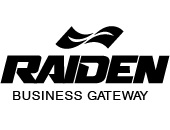5.1 Introduction
In the digital economy, data is currency. Customer records, financial transactions, intellectual property, and employee information form the backbone of any business. For small businesses, the loss or theft of such data can be devastating, both financially and reputationally. Unlike larger corporations, which often have dedicated cybersecurity teams and resources, small businesses must protect themselves with limited budgets and expertise.
Cloud computing offers a solution, but it also raises a common concern: “Is my data safe in the cloud?” The answer is yes—if managed properly. Cloud providers invest heavily in security, often implementing measures far beyond what a small business could afford independently. However, responsibility is shared: while the provider secures the infrastructure, businesses must ensure they follow best practices for data handling and compliance.
5.2 Understanding Cloud Security
When files are stored in the cloud, they are housed in massive data centers managed by providers such as Amazon, Microsoft, or Google. These facilities use multiple layers of security, including:
-
Encryption: Data is encrypted both “at rest” (stored) and “in transit” (while being transmitted). This makes it unreadable to unauthorized parties.
-
Firewalls and Intrusion Detection: Systems that monitor and block malicious activity.
-
Multi-Factor Authentication (MFA): Users confirm their identity through more than just a password, such as a code sent to a phone.
-
Redundancy and Backups: Files are stored in multiple locations to prevent loss due to server failure.
For small businesses, this means that their data is likely safer in the cloud than on a single office computer or local server. However, human error—such as weak passwords or phishing attacks—remains a major risk.
5.3 Common Threats to Small Businesses
Cybercriminals often target small businesses because they assume defenses are weak. Cloud services reduce many risks, but it’s still important to understand the threats:
-
Phishing Attacks: Fraudulent emails tricking employees into revealing passwords.
-
Ransomware: Malicious software that locks files until a ransom is paid.
-
Unauthorized Access: Weak passwords or poor access controls leading to data breaches.
-
Insider Threats: Employees misusing their access intentionally or accidentally.
Example:
A small accounting firm using cloud software had its manager’s account compromised through a phishing email. The intruder gained access to sensitive tax documents. However, because the firm had multi-factor authentication enabled, the attacker was blocked before any files could be stolen.
5.4 Compliance: Meeting Legal and Industry Standards
Security is not just about technology—it’s also about compliance with laws and industry standards. Depending on the nature of a business, different regulations may apply:
-
GDPR (General Data Protection Regulation – Europe): Protects customer data privacy for businesses handling EU citizens’ information.
-
HIPAA (Health Insurance Portability and Accountability Act – USA): Governs the security of patient health information.
-
PCI DSS (Payment Card Industry Data Security Standard): Applies to businesses that process credit card payments.
-
Local Regulations: Many countries have their own data protection laws (e.g., Sri Lanka’s Personal Data Protection Act, UAE’s data laws).
For small businesses, compliance can feel overwhelming. Fortunately, many cloud providers build compliance support into their platforms. For instance, Shopify is PCI DSS-compliant by default, allowing small online retailers to process payments securely without navigating complex security frameworks themselves.
5.5 Shared Responsibility Model
A crucial concept to understand in cloud security is the shared responsibility model. Cloud providers secure the infrastructure (servers, networks, data centers), but the customer is responsible for how they use it.
For example:
-
Provider responsibility: Physical security of data centers, encryption of stored data, uptime guarantees.
-
Customer responsibility: Setting strong passwords, enabling MFA, restricting user access, training staff to avoid phishing attacks.
Example:
If a small business stores customer data on AWS, Amazon ensures the data center is secure. But if the business gives every employee administrator rights without oversight, the risk of misuse lies with the business—not Amazon.
5.6 Best Practices for Small Business Cloud Security
To maximize the security benefits of the cloud, small businesses should adopt a set of practical strategies:
-
Use Strong Authentication
-
Enforce MFA for all accounts.
-
Require strong, regularly updated passwords.
-
-
Limit Access Privileges
-
Employees should only access the data necessary for their role.
-
Admin rights should be limited to a few trusted individuals.
-
-
Regular Backups
-
Even with cloud redundancy, keep additional backups for critical data.
-
Test recovery procedures regularly.
-
-
Employee Training
-
Educate staff about phishing, safe password practices, and handling sensitive data.
-
-
Monitor and Audit
-
Use provider dashboards to monitor login activity and access logs.
-
Regularly review who has access to what.
-
-
Choose Trusted Providers
-
Stick with reputable companies that offer clear compliance certifications and transparent policies.
-
5.7 Case Studies: Security in Action
Case Study 1: The Online Retailer
A small online store selling handmade crafts adopted Shopify as its e-commerce platform. Shopify’s built-in PCI compliance allowed the business to accept credit card payments securely. By enabling MFA for all staff logins, the retailer prevented unauthorized access even when a password was exposed in a phishing attempt.
Case Study 2: The Health Clinic
A private health clinic moved patient records to a HIPAA-compliant cloud service. By doing so, the clinic improved security while reducing the cost of maintaining its own servers. Staff could access records securely from tablets during consultations, improving patient care without violating regulations.
Case Study 3: The Consultancy Firm
A small consultancy stored sensitive financial data for clients in Microsoft OneDrive. By applying role-based access controls, only accountants had access to financial documents, while marketers could only access promotional files. This minimized the risk of data misuse and improved compliance with client contracts.
5.8 Challenges Small Businesses Face in Compliance
While the cloud simplifies compliance, challenges remain:
-
Understanding Legal Requirements: Small businesses may not know which laws apply to them, especially when serving international clients.
-
Cost of Compliance: Some industries require extra security features that add to subscription fees.
-
Vendor Transparency: Not all cloud providers clearly state their compliance certifications.
The key is to choose providers with clear documentation and to seek expert advice when handling sensitive or regulated data.
5.9 Conclusion: Security as a Business Advantage
For small businesses, adopting cloud services is not just about cost savings or efficiency—it is also about trust. Customers want to know their personal information is safe, employees need confidence that their work won’t be lost, and partners expect professionalism in data handling.
By leveraging the advanced security features of cloud providers and following best practices, small businesses can often achieve a higher level of protection than they could with traditional in-house systems. Furthermore, meeting compliance standards not only avoids legal penalties but also becomes a competitive advantage, reassuring clients that the business takes security seriously.
As we move forward in this guide, the next chapter will explore how small businesses can harness cloud-based Customer Relationship Management (CRM) systems to strengthen customer loyalty and drive growth.
4.1 Introduction
Collaboration has always been at the heart of successful business operations. Whether it’s brainstorming ideas, coordinating projects, or communicating with clients, teamwork determines how efficiently an organization achieves its goals. For small businesses, however, collaboration can often be challenging. Limited budgets, distributed teams, and outdated tools make it difficult to maintain smooth communication and coordination.
Cloud-based collaboration tools have changed this landscape completely. By enabling employees to work together in real time—regardless of location—these tools break down barriers that once restricted small teams. Today, even a three-person startup can use the same digital collaboration platforms as multinational corporations, allowing them to stay organized, agile, and productive.
4.2 What Are Cloud Collaboration Tools?
Cloud collaboration tools are applications that allow teams to communicate, share files, and work on tasks together using cloud infrastructure. Unlike traditional software that must be installed on each computer, these tools are web-based, meaning users can access them from any device with an internet connection.
Some common features include:
-
File Sharing & Storage – Upload and share documents instantly.
-
Real-Time Editing – Multiple people can edit a document at once.
-
Task & Project Management – Assign tasks, set deadlines, and track progress.
-
Communication Channels – Chat, video conferencing, and discussion boards.
By combining these features, small businesses can replace outdated email threads and physical meetings with dynamic, streamlined workflows.
4.3 Why Collaboration Tools Matter for Small Businesses
Large corporations often have entire departments dedicated to IT and operations, but small businesses must achieve the same level of coordination with fewer resources. This is where cloud collaboration tools shine. They enable:
-
Remote Work Enablement: Teams can work from home, in cafés, or across continents.
-
Faster Decision-Making: Real-time access to data ensures quicker approvals and responses.
-
Cost Savings: Many tools offer affordable subscription models or even free tiers.
-
Customer Engagement: Shared platforms allow businesses to collaborate directly with clients.
Example:
A small architecture firm can share design drafts on Google Drive, host client meetings on Zoom, and track tasks in Trello—all without investing in expensive enterprise software.
4.4 Popular Cloud Collaboration Tools for Small Businesses
Google Workspace
Google Workspace (formerly G Suite) provides a complete suite of collaboration tools including Gmail, Google Drive, Docs, Sheets, and Meet. Its biggest advantage is real-time editing, where multiple team members can work on a single file simultaneously.
Example: A small digital marketing agency drafts campaign reports in Google Docs while three employees update different sections at the same time.
Microsoft 365 (OneDrive + Teams + Office)
Microsoft’s cloud ecosystem integrates Office applications like Word, Excel, and PowerPoint with OneDrive storage and Teams communication. This makes it especially appealing for businesses already accustomed to Microsoft software.
Example: A financial consultancy uses Teams for daily check-ins, Excel for shared budget tracking, and OneDrive for secure document storage.
Slack
Slack is a cloud-based messaging platform that replaces traditional email with real-time communication. Channels can be created for different projects or teams, and integrations with apps like Google Drive and Asana make it a powerful hub for collaboration.
Example: A boutique PR agency uses Slack to communicate with both internal staff and external clients, ensuring everyone is updated without endless email threads.
Trello & Asana
These project management tools help teams visualize workflows, assign tasks, and monitor deadlines. They are particularly useful for creative teams, developers, and service-based businesses.
Example: A small event-planning company organizes every stage of its projects—venue booking, catering, and marketing—on Trello boards. This allows the entire team to see project status at a glance.
Zoom & Video Conferencing Tools
While file sharing is important, nothing replaces face-to-face communication. Tools like Zoom, Google Meet, and Microsoft Teams make virtual meetings easy and affordable.
Example: A small law firm schedules virtual consultations with clients via Zoom, saving travel time and increasing convenience.
4.5 Case Studies: Collaboration in Action
Case Study 1: The Remote Design Agency
A three-person design agency spread across different countries adopted Google Workspace. By collaborating in Google Docs, sharing designs through Google Drive, and hosting video calls on Google Meet, they functioned as if they were in the same office. This setup allowed them to take on international clients without the costs of a physical office.
Case Study 2: The Growing Bakery Chain
A bakery with three branches used Slack to coordinate daily operations. Orders, supply updates, and shift schedules were all communicated via Slack channels. This reduced confusion, eliminated missed messages, and increased productivity across locations.
Case Study 3: The Freelance Collective
A group of freelance web developers formed a collective to bid on larger projects. Using Trello to manage tasks and Zoom for weekly check-ins, they presented themselves as a unified team to clients, winning contracts that none of them could have handled alone.
4.6 Benefits Beyond Productivity
While the immediate benefit of collaboration tools is efficiency, their impact goes deeper:
-
Stronger Team Morale: Transparent communication fosters trust and accountability.
-
Client Involvement: Clients can be added to shared boards or documents, giving them visibility and confidence.
-
Reduced Errors: Real-time editing prevents miscommunication caused by outdated versions of files.
-
Faster Scaling: As teams grow, collaboration platforms scale effortlessly by adding users.
4.7 Challenges and Best Practices
Of course, adopting collaboration tools is not without challenges. Small businesses may face issues such as:
-
Tool Overload: Using too many apps at once can confuse employees.
-
Learning Curves: Staff may resist new technology if training is lacking.
-
Cost Creep: Subscriptions can add up if not monitored carefully.
To overcome these, small businesses should:
-
Choose a core platform (e.g., Google Workspace or Microsoft 365) as the foundation.
-
Provide simple training sessions for employees.
-
Review subscriptions regularly to avoid paying for unused features.
4.8 Conclusion: Leveling the Playing Field
Cloud-based collaboration tools have democratized teamwork. What once required expensive enterprise software and IT infrastructure is now available to small businesses for a fraction of the cost. By embracing these tools, entrepreneurs can:
-
Coordinate remote teams effectively.
-
Deliver projects faster and more accurately.
-
Build stronger relationships with clients.
Ultimately, collaboration tools don’t just improve efficiency—they allow small businesses to operate like much larger organizations. For startups and SMEs trying to compete in fast-moving markets, this advantage is priceless.
The next chapter will explore another vital area of cloud services: data security and compliance. While collaboration and accessibility are powerful, they must always be balanced with the responsibility of keeping sensitive business and customer data safe.
3.1 Introduction
In the digital age, data is one of the most valuable assets for any business, regardless of size. For small businesses, however, managing this data effectively has always been a challenge. Storing files on local computers or physical servers can quickly become inefficient, expensive, and risky. Equipment failures, theft, or simple human error can result in devastating data loss. Moreover, as more teams adopt remote and hybrid work models, the need for secure, accessible, and shareable data has never been greater.
Cloud computing provides a solution. By shifting storage and access to the cloud, small businesses no longer have to worry about limited hard drive space, maintaining backup servers, or sending large email attachments. Instead, data is stored securely online and can be accessed anytime, from any device, by authorized users. This combination of convenience, security, and scalability makes cloud storage one of the most impactful benefits for small enterprises.
3.2 How Cloud Storage Works
At its core, cloud storage means saving files to remote servers managed by third-party providers rather than relying solely on local devices. These servers are housed in data centers across the world, ensuring redundancy and reliability. When a file is uploaded, it is encrypted, stored, and replicated across multiple servers to protect against loss.
For small businesses, this means that a file saved to Google Drive, Dropbox, or Microsoft OneDrive is not tied to a single computer. Even if a laptop is stolen or a hard drive crashes, the file remains safe in the cloud.
Cloud providers also make use of synchronization technology, allowing updates to be reflected instantly across all connected devices. For example, if a sales representative updates a price sheet on their phone, the same version is available to the entire team immediately.
3.3 Accessibility and Remote Work
Perhaps the most transformative advantage of cloud storage is accessibility. In the past, small business owners often relied on USB drives or email attachments to share files. This was not only inconvenient but also insecure. Today, with cloud services, teams can collaborate seamlessly from anywhere.
A graphic designer in Dubai, a marketing manager in London, and a business owner in New York can all access the same project folder on Google Drive at the same time. Edits appear in real time, eliminating the confusion of multiple versions. For small businesses competing in global markets, this accessibility is not just a convenience—it is a necessity.
The COVID-19 pandemic highlighted the importance of remote work tools. Businesses that had already adopted cloud storage transitioned smoothly to remote operations, while others scrambled to adapt. Even beyond the pandemic, hybrid work models have become the norm, and cloud storage ensures that physical location is no longer a barrier to productivity.
3.4 Benefits of Cloud Storage for Small Businesses
Cloud storage provides multiple advantages that directly address common challenges faced by small businesses:
-
Centralized Data Management
All files are stored in one place, reducing confusion and duplication. -
Real-Time Collaboration
Teams can co-edit documents, track changes, and leave comments, improving efficiency. -
Scalability
Businesses can start with small storage plans and expand as their data grows. -
Data Backup and Recovery
Files stored in the cloud are protected against physical damage, theft, or local hardware failures. -
Cost-Effectiveness
Instead of buying expensive servers or backup systems, businesses pay predictable monthly fees.
Example:
A wedding photography business with thousands of high-resolution images no longer needs to purchase multiple hard drives. By using Dropbox Business, they can store terabytes of data securely, share albums with clients instantly, and ensure that their files are safe even if a memory card is lost.
3.5 Cloud Storage Providers for Small Businesses
There are many options for small businesses, each offering different features:
-
Google Drive / Google Workspace
Ideal for collaboration, integrated with Google Docs, Sheets, and Gmail. -
Microsoft OneDrive / Microsoft 365
Works seamlessly with Office applications and is popular among businesses already using Microsoft tools. -
Dropbox Business
Known for its user-friendly design and advanced file-sharing features. -
Box
Popular with companies that need enhanced security and compliance features. -
iCloud for Business (Apple Ecosystem)
Best suited for businesses relying heavily on Apple devices.
Each platform offers affordable entry-level plans, making them accessible for even micro-businesses or freelancers.
3.6 Case Studies: Data Storage in Action
Case Study 1: The Remote Marketing Agency
A small marketing agency with 12 employees shifted to fully remote operations during the pandemic. By adopting Google Workspace, the team centralized all its documents, presentations, and spreadsheets in the cloud. This eliminated version-control problems and allowed employees across time zones to collaborate smoothly.
Case Study 2: The Family-Owned Retail Store
A small clothing store in Sri Lanka previously stored inventory records on a single office computer. After a system crash wiped out months of data, the owner switched to Microsoft OneDrive. Now, inventory is automatically backed up, and sales associates can update stock levels directly from tablets on the shop floor.
Case Study 3: The Creative Freelance Studio
A freelance video editing studio uses Dropbox Business to store large video files and share previews with clients. Previously, transferring videos via hard drives or email attachments delayed projects. With Dropbox links, clients can view, comment, and approve edits instantly, cutting delivery times in half.
3.7 Security in Cloud Storage
A common concern among small business owners is whether storing data in the cloud is truly safe. Cloud providers address this by implementing advanced security measures, including:
-
Data Encryption (both in transit and at rest)
-
Multi-Factor Authentication (MFA) for user logins
-
Regular Security Updates to protect against new threats
-
Compliance with International Regulations such as GDPR and HIPAA
For most small businesses, the security offered by cloud providers far surpasses what they could afford to implement on their own. While risks like phishing and weak passwords remain, these are user-related issues rather than flaws in cloud infrastructure.
3.8 Overcoming Challenges with Cloud Storage
While the advantages are clear, small businesses must still navigate a few challenges when adopting cloud storage:
-
Internet Dependency
Without reliable internet, access to files can be disrupted. However, most services now offer offline editing that syncs when connectivity returns. -
Subscription Management
Multiple storage subscriptions can become costly if not managed carefully. Businesses should regularly review usage to ensure efficiency. -
Data Migration
Moving from local storage to the cloud can be time-consuming, especially for businesses with large file libraries. Careful planning is needed to avoid downtime.
Example:
A small architecture firm moving years of project files to the cloud scheduled the migration in stages. By transferring older projects first, they avoided overwhelming staff while still benefiting from improved accessibility.
3.9 Conclusion: The Backbone of Modern Small Business
Cloud storage is more than a convenience—it is the backbone of modern small business operations. By centralizing data, enabling collaboration, and protecting against loss, cloud solutions empower entrepreneurs to focus on growth rather than technical headaches.
In a world where flexibility and mobility define competitiveness, cloud storage ensures that small businesses are no longer tied to office servers or stacks of external hard drives. Instead, they enjoy secure, scalable, and affordable access to their most valuable resource: their data.
The next chapter will explore another crucial advantage of cloud computing—collaboration tools—and how they empower small teams to work as efficiently as large enterprises.
2.1 Introduction
For decades, one of the biggest barriers preventing small businesses from adopting advanced technology was cost. Setting up servers, purchasing licensed software, and hiring IT professionals to manage them was a luxury reserved for large corporations. A small bakery, accounting firm, or design studio could never dream of matching the technological backbone of global enterprises. Yet, in the past decade, this balance has shifted dramatically, thanks to cloud computing.
Cloud services allow small businesses to access powerful tools and infrastructure without the heavy upfront investments. Instead of buying hardware and software outright, companies can now rent what they need and pay only for what they use. This financial flexibility, paired with the ability to scale resources up or down instantly, has transformed the way small businesses approach growth and competition. In many cases, the cloud has not only helped them survive but also thrive in markets once dominated by larger players.
2.2 Traditional IT Costs vs. Cloud Costs
To fully appreciate the cost advantages of the cloud, it helps to compare it with the traditional way of running IT infrastructure. In the past, small businesses had to make significant capital investments just to keep their operations running smoothly. Purchasing a physical server could cost thousands of dollars, and this was just the beginning. Additional expenses included software licenses, backup systems, cooling, power, and security.
Maintenance also carried its own costs. A dedicated IT technician—or even a small team—was needed to update software, monitor security threats, and troubleshoot hardware failures. When something broke, businesses faced repair costs or had to purchase replacement parts. And because hardware ages quickly, companies were often forced to reinvest every few years to keep their systems up-to-date.
By contrast, cloud computing eliminates nearly all of these overheads. Businesses no longer need to purchase servers or worry about physical infrastructure. They simply subscribe to services from providers like Amazon Web Services, Google Cloud, or Microsoft Azure. The provider handles hardware maintenance, security patches, and upgrades. Small businesses pay a predictable monthly or annual fee, which can be scaled based on their actual usage.
Consider this scenario: a 10-person marketing agency deciding whether to buy its own server or subscribe to a cloud service. A server might cost $5,000 upfront, plus ongoing maintenance costs. In comparison, subscribing to Google Workspace at $6 per user per month would cost $720 annually for the whole team. Not only is this cheaper in the short term, but it also eliminates the risk of sudden hardware failures and allows the agency to redirect its funds toward creative projects rather than IT maintenance.
2.3 Pay-as-You-Go Flexibility
One of the most revolutionary aspects of the cloud is its pay-as-you-go pricing model. Unlike traditional IT investments, where companies had to purchase enough hardware to cover future growth, cloud resources can be expanded or reduced instantly.
This model works much like a utility bill. A business pays for what it consumes—whether it’s storage space, computing power, or user accounts—without being forced into large commitments. For startups and small companies, this flexibility is invaluable.
Take, for example, a new online tutoring business. In its early months, it may only have a handful of students, meaning its computing needs are minimal. With the cloud, the business can start small, paying only a few dollars a month. As word spreads and student numbers increase, it can scale up its cloud usage instantly, adding more storage and bandwidth. If demand fluctuates—for example, with fewer students during summer vacation—the business can scale back down, ensuring it never wastes money on unused capacity.
This adaptability is something traditional IT systems could never offer. Once a server was purchased, its cost was fixed, regardless of whether it was fully utilized. The cloud eliminates this inefficiency, ensuring that businesses only pay for the value they actually receive.
2.4 Scalability: Growing Without Limits
Scalability is the ability to adjust resources as needed, and it’s one of the cloud’s most powerful features. For small businesses, the ability to scale quickly is often the difference between seizing opportunities and missing them.
Let’s imagine a small e-commerce store specializing in handmade accessories. Most of the year, the website receives moderate traffic that a basic hosting plan can handle. However, during the holiday season, traffic surges as shoppers look for gifts. In a traditional setup, the business might either overspend on a large server to prepare for this traffic spike—or risk its website crashing at the worst possible time.
With cloud hosting, the store doesn’t need to choose. Its resources can scale automatically when demand increases, ensuring the website runs smoothly. Once the holiday season ends and traffic declines, the business scales back to normal levels, saving money without compromising performance.
This elasticity not only supports growth but also protects small businesses from reputational damage. Customers expect websites to load quickly and transactions to run smoothly. If a site goes down during a peak sales period, it doesn’t just cause lost revenue—it risks losing loyal customers. Scalability in the cloud ensures that businesses can deliver consistent experiences, regardless of fluctuations in demand.
2.5 Real-World Examples of Cost Savings and Scalability
The benefits of cloud services aren’t theoretical—they’re demonstrated daily by small businesses across industries.
Case Study: The Small Law Firm
A small legal practice used to run case management software on in-house servers. The costs of licenses, maintenance, and IT support consumed a significant portion of its budget. When the firm moved to a cloud-based legal management platform, it cut IT costs by 40%. Lawyers gained the ability to access case files securely from home or courtrooms, making them more efficient.
Case Study: The Online Clothing Store
A boutique fashion retailer faced repeated website crashes during annual sales events due to high traffic. By switching to a cloud-based e-commerce solution like Shopify Plus, the business leveraged auto-scaling to handle sudden surges. The result was a seamless shopping experience that increased sales by 25% year over year.
Case Study: The Accounting Agency
A local accounting agency relied on desktop software that required expensive updates. Transitioning to QuickBooks Online not only saved them thousands of dollars in license fees but also gave staff the flexibility to work remotely with real-time financial data. The firm’s clients benefited too, as they could receive instant updates and reports.
These case studies highlight a consistent pattern: small businesses that embrace cloud solutions cut costs while improving performance and customer satisfaction.
2.6 Hidden Cost Benefits of Cloud Adoption
Beyond obvious savings, the cloud brings several indirect financial advantages that many small businesses overlook.
First, there are reduced staffing costs. Without the need for full-time IT teams to manage servers and infrastructure, small companies can operate with leaner teams. Providers handle maintenance, updates, and security, freeing staff to focus on core business tasks.
Second, cloud computing significantly reduces energy consumption. Servers running 24/7 require power, cooling, and space. By outsourcing to cloud providers, businesses save not only on utility bills but also on physical office space.
Third, the cloud minimizes downtime-related costs. Automatic updates ensure systems stay current, reducing vulnerabilities and disruptions. In traditional setups, downtime could mean lost sales, unproductive employees, or missed opportunities. With the cloud, downtime is far less frequent.
Finally, there are training and efficiency savings. Most cloud applications are designed with user-friendly interfaces. A cloud-based POS system like Square, for example, can be learned by restaurant staff in a matter of hours, cutting training time by half compared to older, more complex systems.
These hidden savings often make the cloud even more cost-effective than businesses initially expect.
2.7 Risks and Considerations
While the benefits are substantial, cloud adoption is not without risks. One of the main concerns is vendor lock-in. Once a business commits to a specific provider, switching to another can be expensive and technically challenging. Small businesses should carefully evaluate providers and choose platforms with flexible export options to avoid this trap.
Another challenge is the risk of unused subscriptions. With so many cloud tools available, businesses sometimes subscribe to multiple services that overlap in function. Over time, these costs add up. Regular audits of software usage are essential to ensure money isn’t wasted.
Finally, reliance on internet connectivity is an important consideration. Without a stable connection, access to cloud services becomes limited. While many providers offer offline features, businesses should still maintain backup internet solutions to avoid disruptions.
2.8 Conclusion: Preparing for Growth
Cost savings and scalability are two of the most compelling reasons small businesses adopt cloud services. By removing the burden of upfront IT investments, enabling flexible payments, and offering virtually limitless scalability, the cloud empowers small companies to grow without fear of financial overextension.
From the local bakery scaling up during holiday orders to the small law firm cutting costs with SaaS solutions, the message is clear: cloud adoption is not just about technology—it is about enabling sustainable growth.
In the next chapter, we will dive into another critical advantage of cloud computing: data storage and accessibility. For small businesses, the ability to store files securely and access them anywhere is just as transformative as cost savings, and it plays a central role in supporting collaboration and mobility.