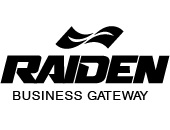9.1 Introduction
Every business, regardless of size, depends on its IT infrastructure. From email and websites to accounting systems and customer databases, the underlying technology must be reliable, secure, and scalable. For small businesses, however, managing IT infrastructure has traditionally been a major challenge. Buying servers, configuring networks, and hiring IT staff required significant financial investment and expertise—resources that most SMEs simply could not afford.
Cloud computing has transformed this landscape. Today, small businesses can rent IT infrastructure on-demand, gaining access to the same servers, networks, and storage systems used by global enterprises. Instead of worrying about hardware failures or network outages, businesses can focus on growth, innovation, and customer service.
In this chapter, we’ll explore how small businesses use the cloud for hosting, networking, hybrid systems, and beyond—making enterprise-level IT infrastructure accessible to even the smallest startup.
9.2 What is Cloud Infrastructure?
Cloud infrastructure refers to the hardware and software components—servers, storage, networking, virtualization, and operating systems—that are delivered as a service over the internet. Rather than owning physical servers, businesses rent computing resources from providers like Amazon Web Services (AWS), Microsoft Azure, or Google Cloud.
Key elements of cloud infrastructure include:
-
Virtual Servers: Scalable computing power without physical machines.
-
Storage Solutions: Flexible and redundant storage that grows with the business.
-
Networking: Cloud-managed firewalls, VPNs, and secure connections.
-
Monitoring and Management: Dashboards that allow small business owners to oversee performance without technical expertise.
9.3 Hosting in the Cloud
One of the most common uses of cloud infrastructure is web hosting. Every business today needs a website, but hosting it on a physical server can be costly and unreliable.
Cloud hosting offers several advantages:
-
Scalability: Websites can handle sudden traffic spikes without crashing.
-
Reliability: Data is stored across multiple servers, reducing downtime.
-
Cost-Efficiency: Businesses pay only for the resources they use.
Example:
A small e-commerce startup launches its store on AWS. During holiday promotions, when web traffic doubles, the cloud automatically allocates more resources. After the season ends, usage scales back, keeping costs low.
9.4 Cloud Networking and VPNs
Networking is essential for connecting employees, devices, and applications securely. Traditionally, businesses relied on physical routers, switches, and expensive leased lines. With the cloud, networking becomes simpler and more flexible.
-
Cloud VPNs (Virtual Private Networks): Employees securely connect to company resources from anywhere.
-
Cloud Firewalls: Providers manage firewalls, protecting against attacks without the need for expensive on-site equipment.
-
Remote Work Enablement: Staff can access internal systems as if they were in the office, supporting hybrid work models.
Example:
A small accounting firm uses a cloud VPN to allow employees to securely access client files from home. This keeps sensitive financial data protected while enabling flexible work.
9.5 Hybrid Cloud for Growing Businesses
While public cloud services are affordable and flexible, some businesses require additional control or privacy. The hybrid cloud model combines public and private infrastructure, giving small businesses the best of both worlds.
-
Public Cloud: Used for general operations like email, marketing, or collaboration.
-
Private Cloud: Used for sensitive data, such as customer records or proprietary software.
Example:
A healthcare clinic uses Microsoft Azure for general operations but maintains a private cloud for patient medical records, ensuring compliance with strict privacy laws while still enjoying the flexibility of the cloud.
9.6 Benefits of Cloud Infrastructure for Small Businesses
Cloud infrastructure provides SMEs with capabilities once available only to large corporations:
-
Cost Savings: No need to purchase servers or maintain physical data centers.
-
Flexibility: Easily add or reduce capacity as business needs change.
-
Reliability: Built-in redundancy minimizes downtime.
-
Security: Advanced encryption, monitoring, and compliance features.
-
Focus on Core Business: With IT managed by providers, small businesses can focus on growth instead of troubleshooting.
Example:
A boutique design agency no longer worries about managing in-house servers. By moving to Google Cloud, they save thousands in hardware costs and gain peace of mind with automatic backups.
9.7 Case Studies: Small Businesses Using Cloud Infrastructure
Case Study 1: The Growing Startup
A startup offering online courses used AWS for hosting. As student numbers increased from 50 to 5,000, the infrastructure scaled automatically, ensuring smooth video streaming.
Case Study 2: The Retail Chain
A local chain of three shops adopted cloud-based point-of-sale systems connected to a central database. Inventory updates were synchronized in real-time across all branches, preventing stock shortages and over-ordering.
Case Study 3: The Professional Services Firm
A law firm moved its internal case management system to Microsoft Azure. With cloud-based networking and VPN, lawyers securely accessed files from courtrooms and client offices, improving productivity while reducing IT overhead.
9.8 Challenges in Cloud Infrastructure Adoption
While the cloud offers huge benefits, there are challenges:
-
Internet Dependence: Without strong connectivity, performance suffers.
-
Vendor Lock-In: Migrating from one provider to another can be costly.
-
Cost Management: Misconfigured cloud systems may lead to unexpected bills.
-
Skill Gaps: Staff may need training to effectively use cloud dashboards.
Small businesses should mitigate these by choosing reputable providers, setting budget alerts, and starting with managed services that require minimal technical expertise.
9.9 Conclusion: Enterprise Power for Small Business
Cloud infrastructure has leveled the playing field for small businesses. No longer limited by expensive hardware or underperforming networks, SMEs can now access enterprise-grade IT resources at affordable rates. Whether it’s hosting a website, connecting remote employees, or running critical business applications, the cloud provides reliability, flexibility, and security that small businesses could never have achieved with traditional setups.
By adopting cloud infrastructure—whether public, private, or hybrid—small businesses gain the freedom to focus on growth while their IT backbone scales silently in the background.
In the next chapter, we will explore the other side of cloud adoption: the challenges. While the benefits are immense, small businesses must navigate risks such as data privacy, vendor lock-in, and cost management to ensure long-term success.
8.1 Introduction
Marketing and sales are the engines that drive growth in any business. For small businesses, however, competing with larger companies has historically been difficult. Limited budgets, fewer staff, and lack of access to advanced tools often meant relying on word of mouth, basic advertising, or manual sales tracking.
The rise of cloud-based marketing and sales tools has changed the game. Today, a small bakery, consultancy, or online shop can access the same powerful platforms used by global enterprises, but at a fraction of the cost. From automated email campaigns and social media scheduling to e-commerce integrations and customer analytics, the cloud empowers small businesses to market smarter, sell faster, and build stronger relationships with their audiences.
8.2 The Shift to Cloud Marketing
Marketing has evolved from being largely traditional—billboards, radio, and print—to being digital-first. With this shift, cloud platforms have emerged as the backbone of modern digital marketing strategies.
Cloud-based marketing platforms allow businesses to:
-
Run targeted advertising campaigns across social media and search engines.
-
Automate email marketing with personalization.
-
Schedule and manage social media posts in advance.
-
Analyze campaign performance in real time.
For small businesses, the advantage is clear: instead of spending thousands on mass advertising with uncertain returns, cloud platforms provide precision, data, and affordability.
Example:
A small fitness studio can use Mailchimp to send automated class reminders, Hootsuite to schedule Instagram posts, and Google Ads to target local customers—all managed from the cloud without hiring a marketing department.
8.3 Cloud Tools for Sales Enablement
Sales is about building trust and closing deals, but managing pipelines manually can be chaotic. Cloud-based sales tools streamline the process by:
-
Tracking leads and prospects.
-
Automating follow-ups with reminders or emails.
-
Providing visibility into each stage of the sales funnel.
-
Offering analytics to identify bottlenecks and opportunities.
Example:
A software startup uses HubSpot CRM to track leads from website sign-ups, nurture them with email sequences, and automatically notify the sales team when a lead is “warm.” This ensures no opportunity slips through the cracks.
8.4 Popular Cloud Marketing and Sales Platforms
Mailchimp
Best known for email marketing, Mailchimp also offers audience management, customer journeys, and analytics dashboards.
Example: A boutique coffee roaster sends seasonal promotions to its email subscribers, resulting in a 20% increase in repeat purchases.
HubSpot Marketing & Sales Hub
HubSpot integrates marketing automation with CRM, giving small businesses a seamless way to attract leads and close deals.
Example: A consulting firm uses HubSpot to publish blogs, capture leads through landing pages, and nurture prospects with automated campaigns.
Shopify (E-commerce Sales)
Shopify isn’t just an online store—it also provides marketing tools, abandoned cart recovery, and analytics, making it a complete cloud-based sales platform.
Example: A home décor shop launches an online store on Shopify and uses built-in email campaigns to re-engage customers who left items in their carts.
Hootsuite & Buffer (Social Media Management)
These tools allow businesses to plan, schedule, and analyze social media posts across multiple platforms from one dashboard.
Example: A local bakery schedules daily Instagram posts about new menu items and uses analytics to track which promotions bring in the most foot traffic.
Google Ads & Facebook Ads Manager
Both platforms allow businesses to run highly targeted ad campaigns, reaching customers based on demographics, interests, or location.
Example: A wedding photography studio uses Facebook Ads to target newly engaged couples within a 50km radius, doubling its booking rate.
8.5 Case Studies: Cloud Marketing and Sales in Action
Case Study 1: The Local Restaurant
A small restaurant struggled to bring customers back after their first visit. By using Mailchimp, they set up automated “thank you” emails with discount vouchers for returning customers. Within three months, repeat visits increased by 25%.
Case Study 2: The E-commerce Startup
A startup selling eco-friendly products used Shopify for sales and HubSpot for lead nurturing. Abandoned cart emails alone recovered 15% of lost sales, significantly boosting revenue.
Case Study 3: The Service-Based Business
A small law firm used Google Ads to run targeted campaigns for legal consultations. By linking ads to a landing page built with HubSpot, they converted online leads into booked appointments, reducing reliance on referrals.
8.6 Benefits of Cloud in Marketing and Sales
The cloud provides small businesses with tools that offer benefits far beyond traditional methods:
-
Cost Efficiency: Affordable subscriptions replace costly traditional advertising.
-
Scalability: Campaigns can be scaled up during peak seasons and scaled down afterward.
-
Personalization: Customer data allows targeted messages instead of generic ads.
-
Data-Driven Decisions: Real-time analytics help identify what works and what doesn’t.
-
Integration: Many platforms connect with CRMs, accounting software, and e-commerce platforms for a complete workflow.
Example:
A florist connects Shopify (sales), QuickBooks Online (finance), and Mailchimp (marketing). Sales automatically update financial records, while customer data feeds into personalized email campaigns.
8.7 Challenges in Cloud Marketing and Sales
While the benefits are compelling, small businesses may encounter challenges such as:
-
Over-Subscription: Using too many platforms without integration can create confusion.
-
Learning Curves: Marketing automation and analytics tools may be complex for beginners.
-
Ad Fatigue: Running the same campaigns repeatedly can reduce effectiveness.
-
Privacy Regulations: Businesses must comply with laws like GDPR when handling customer data.
The key is to start small, choose tools that integrate well, and focus on building meaningful customer relationships instead of chasing every new trend.
8.8 Conclusion: Competing on a Global Stage
Cloud marketing and sales tools have leveled the playing field. A small coffee shop can now run digital campaigns as sophisticated as a multinational brand, targeting audiences precisely and tracking results in real time. For small businesses, this means marketing and sales are no longer limited by size or budget—they are limited only by creativity and strategy.
By embracing tools like Mailchimp, HubSpot, Shopify, and Google Ads, entrepreneurs gain access to world-class capabilities once reserved for corporate giants. More importantly, they can use these tools to connect with customers authentically, build loyalty, and accelerate growth.
The next chapter will explore another area where cloud computing reshapes small business operations: IT infrastructure, including virtual servers, networking, and hybrid solutions.
7.1 Introduction
For small businesses, managing finances effectively can be both the greatest challenge and the greatest opportunity. Clear financial visibility ensures informed decision-making, while poor financial management often leads to cash flow problems, compliance issues, and missed growth opportunities. Traditionally, small businesses relied on desktop-based accounting software or even manual bookkeeping. These approaches, while functional, were prone to errors, difficult to scale, and often inaccessible outside the office.
Cloud-based accounting and finance tools have revolutionized this landscape. Today, even the smallest business can access professional-grade financial software hosted entirely in the cloud. With features like automated invoicing, real-time reporting, expense tracking, and tax preparation, these platforms simplify what was once an overwhelming task. Just as importantly, they give entrepreneurs access to their financial data anytime, anywhere, ensuring complete control over the lifeblood of their business—cash flow.
7.2 What Are Cloud Accounting Tools?
Cloud accounting tools are software applications hosted on remote servers rather than installed locally. Businesses access them via web browsers or mobile apps, paying a subscription fee.
Key characteristics of cloud accounting include:
-
Accessibility: Business owners and accountants can log in from any device.
-
Automation: Many repetitive tasks—like invoicing, payroll, and reconciliations—are handled automatically.
-
Integration: These platforms often connect with bank accounts, payment gateways, and other business apps.
-
Real-Time Data: Transactions and reports update instantly, eliminating delays caused by manual entry.
In contrast to desktop software that must be updated manually, cloud-based solutions receive continuous updates from the provider, ensuring compliance with the latest tax laws and financial regulations.
7.3 Why Cloud Finance Tools Matter for Small Businesses
For small enterprises, every dollar and every decision counts. Cloud accounting helps them by:
-
Reducing Errors
Manual bookkeeping is prone to mistakes. Automation reduces human error in invoicing, calculations, and reporting. -
Saving Time
Automated bank feeds, recurring invoices, and tax filing save hours of administrative work. -
Improving Cash Flow
Tools provide real-time visibility into receivables and expenses, helping businesses avoid liquidity crises. -
Compliance and Tax Support
Built-in tax tools ensure businesses remain compliant with local and international regulations. -
Remote Collaboration
Accountants and business owners can access the same data simultaneously, even if they’re miles apart.
Example:
A small bakery chain uses Xero to track daily sales from each location. Instead of waiting until month-end, the owner sees real-time cash flow, making it easier to plan ingredient purchases and payroll.
7.4 Popular Cloud Accounting Platforms
QuickBooks Online
One of the most widely used cloud accounting platforms, QuickBooks offers invoicing, payroll, and tax tools. Its scalability makes it ideal for both freelancers and growing SMEs.
Example: A freelance designer uses QuickBooks to invoice clients and automatically track expenses from linked bank accounts.
Xero
Xero is known for its user-friendly design and powerful integrations. It’s especially popular among small businesses that value collaboration with accountants.
Example: A small retail business connects its bank account to Xero, allowing automatic reconciliation of sales and expenses.
FreshBooks
Geared toward service-based businesses, FreshBooks simplifies time tracking, invoicing, and project-based billing.
Example: A consulting firm uses FreshBooks to log billable hours and send automated invoices to clients.
Wave
A free option for very small businesses and freelancers, Wave offers invoicing, accounting, and receipt scanning, making it ideal for startups with minimal budgets.
Example: A solo entrepreneur uses Wave to issue invoices and accept credit card payments at no cost beyond transaction fees.
Zoho Books
Part of the Zoho ecosystem, Zoho Books integrates seamlessly with Zoho CRM and other business tools, making it powerful for businesses already using Zoho products.
Example: A logistics company uses Zoho Books to generate invoices directly from CRM data, ensuring sales and finance are always aligned.
7.5 Case Studies: Cloud Finance Tools in Action
Case Study 1: The Small Café
A café previously tracked expenses manually in spreadsheets, often leading to mistakes. After adopting QuickBooks Online, the café automated payroll, managed supplier invoices, and generated daily profit reports. This gave the owner more time to focus on marketing and customer service.
Case Study 2: The Growing Consultancy
A five-person consultancy used Xero to collaborate with an external accountant. Both the business and the accountant had real-time access to financial reports, reducing errors and eliminating the need to send files back and forth.
Case Study 3: The Startup Freelancer
A freelance copywriter used Wave to issue professional invoices and accept credit card payments from clients. By automating late payment reminders, she improved her payment cycle, ensuring faster cash inflows.
7.6 Benefits Beyond Accounting
Cloud accounting tools extend far beyond traditional bookkeeping. They serve as full financial management systems that drive smarter decision-making.
-
Budgeting and Forecasting: Predict future cash flow based on real-time data.
-
Financial Transparency: Owners gain clear insights into profitability and expenses.
-
Investor Confidence: Professional reports help startups secure funding.
-
Integration with Other Tools: Many platforms integrate with CRM, e-commerce, and payroll systems.
Example:
An online clothing store integrates Shopify with Xero. Sales automatically appear in the accounting system, expenses are tracked against them, and the owner receives a weekly profitability report without lifting a finger.
7.7 Challenges in Adopting Cloud Accounting
Despite the advantages, small businesses may face hurdles:
-
Learning Curve: Some owners and staff may find the tools complex at first.
-
Data Migration: Moving from spreadsheets or legacy software can take time.
-
Subscription Costs: While affordable, ongoing fees may be higher than free spreadsheets.
-
Internet Dependency: Like all cloud tools, reliability depends on connectivity.
Best practices include starting with a simple plan, working with accountants for setup, and gradually expanding to advanced features.
7.8 Conclusion: Financial Clarity Through the Cloud
For small businesses, financial management is the difference between stability and failure. Cloud accounting and finance tools provide the clarity, accuracy, and efficiency needed to thrive. By automating routine tasks, providing real-time insights, and ensuring compliance, these platforms give entrepreneurs the confidence to focus on what truly matters—growing their businesses.
Whether it’s a freelancer using Wave, a café leveraging QuickBooks, or a consultancy streamlining operations with Xero, cloud-based finance tools are leveling the playing field. What was once reserved for large corporations is now accessible to even the smallest startups, enabling smarter decisions and healthier growth.
The next chapter will explore how cloud services are reshaping marketing and sales strategies, giving small businesses the power to reach wider audiences and compete in digital marketplaces.
6.1 Introduction
Customers are the lifeblood of every business. For small businesses, especially, maintaining strong relationships with clients is often the key differentiator that keeps them competitive against larger companies. Yet, managing these relationships can be complex—keeping track of interactions, following up on leads, managing customer data, and personalizing services requires more than just a spreadsheet.
This is where Customer Relationship Management (CRM) systems come into play. Traditionally, CRM software was costly and required in-house servers, making it out of reach for smaller businesses. Today, thanks to the cloud, CRM tools are not only affordable but also more powerful, scalable, and user-friendly.
A cloud-based CRM allows small businesses to centralize customer data, track sales pipelines, automate marketing campaigns, and provide personalized customer experiences—all accessible from anywhere. Whether it’s a boutique retailer, a consultancy, or a growing startup, cloud CRM transforms how businesses connect with and serve their customers.
6.2 What is Cloud CRM?
A Cloud CRM is a Customer Relationship Management platform hosted on the cloud rather than installed on a local server. Businesses access it through a web browser or mobile app, paying a monthly or yearly subscription fee.
Key features typically include:
-
Contact and customer data management.
-
Sales tracking and pipeline visualization.
-
Automated reminders and follow-ups.
-
Integration with email, phone systems, and social media.
-
Reporting and analytics dashboards.
Unlike older, server-based CRM systems, cloud CRMs require no heavy installation or IT maintenance. Providers handle updates and security, while businesses focus on using the tool to engage customers.
6.3 Why Cloud CRM Matters for Small Businesses
For small enterprises, relationships are everything. A single lost lead, missed email, or forgotten follow-up can mean lost revenue. Cloud CRM addresses this by providing:
-
Centralized Customer Information
All customer interactions—emails, phone calls, purchases, support requests—are stored in one place. No more scattered spreadsheets or sticky notes. -
Improved Sales Management
Sales teams can track leads from first contact to conversion, ensuring no opportunity is lost. -
Automation of Routine Tasks
Sending follow-up emails, generating invoices, or reminding staff of upcoming calls can all be automated. -
Remote Access
Teams can log in from any location, allowing remote salespeople or consultants to stay fully connected. -
Affordable Pricing
Cloud CRMs start as low as $10–$20 per user per month, making them realistic for startups and micro-businesses.
Example:
A local gym uses a cloud CRM to track memberships, send automated renewal reminders, and analyze attendance data. This helps them retain customers while reducing administrative work.
6.4 Popular Cloud CRM Platforms for Small Businesses
Zoho CRM
Affordable and customizable, Zoho CRM is designed with small businesses in mind. It includes lead tracking, email automation, and social media integration.
Example: A small travel agency uses Zoho CRM to track inquiries, send automated follow-ups, and maintain detailed customer profiles.
HubSpot CRM
Known for its free entry-level tier, HubSpot CRM is ideal for startups. It integrates seamlessly with HubSpot’s marketing tools, making it easy to scale.
Example: A three-person digital marketing team uses HubSpot to manage client leads, schedule campaigns, and analyze results.
Salesforce Essentials
Salesforce is the global leader in CRM, and its Essentials package is tailored for small businesses. It offers advanced features like AI-powered insights while remaining user-friendly.
Example: A boutique consultancy adopts Salesforce Essentials to streamline client communications and forecast sales.
Freshsales (by Freshworks)
Designed for growing SMEs, Freshsales offers AI-driven lead scoring, built-in phone/email integration, and workflow automation.
Example: A real estate startup uses Freshsales to prioritize hot leads and respond quickly to property inquiries.
6.5 Case Studies: Cloud CRM in Action
Case Study 1: The Boutique Retailer
A clothing boutique struggled with repeat customers because it lacked a system for tracking past purchases. By adopting HubSpot CRM, the boutique collected customer data, segmented customers by preferences, and sent personalized email offers. Within six months, repeat sales increased by 30%.
Case Study 2: The IT Consultancy
A small IT consultancy used spreadsheets to manage client projects and sales leads. As the business grew, opportunities were slipping through the cracks. After switching to Salesforce Essentials, they centralized all client interactions and automated follow-ups. This improved conversion rates and reduced time spent on manual tracking.
Case Study 3: The Wellness Clinic
A wellness clinic implemented Zoho CRM to manage appointments and customer communications. Patients received automatic appointment reminders and follow-up surveys. Not only did no-shows decrease, but customer satisfaction scores also improved significantly.
6.6 Benefits Beyond Customer Management
While CRM tools are primarily designed to manage relationships, their benefits extend much further:
-
Marketing Efficiency
Cloud CRMs integrate with email marketing platforms, enabling targeted campaigns. -
Data-Driven Insights
Analytics dashboards highlight customer trends, sales performance, and growth opportunities. -
Team Collaboration
Sales, marketing, and service teams share the same data, ensuring consistent customer experiences. -
Customer Loyalty and Retention
Personalized communications and timely follow-ups foster long-term relationships.
Example:
A café chain used CRM data to discover which customers frequently ordered seasonal drinks. They launched targeted promotions to this group, boosting seasonal sales by 20%.
6.7 Challenges in Adopting Cloud CRM
While the benefits are clear, small businesses may face a few challenges:
-
Learning Curve: Employees may resist moving from spreadsheets to CRM systems.
-
Data Migration: Transferring existing records can be time-consuming.
-
Over-Complication: Some CRMs offer features that small businesses don’t need, leading to overwhelm.
-
Costs at Scale: While affordable, costs can rise as more users or add-ons are added.
Best practices include starting with a simple CRM, training employees gradually, and scaling features as the business grows.
6.8 Conclusion: Building Stronger Relationships Through the Cloud
For small businesses, success is built on relationships. Cloud-based CRM systems provide the tools needed to manage these relationships professionally and efficiently. From automating follow-ups to delivering personalized customer experiences, cloud CRMs empower small teams to achieve big results.
By embracing platforms like Zoho, HubSpot, or Salesforce Essentials, even the smallest businesses can enjoy the same capabilities once reserved for enterprise organizations. More importantly, they can use these tools to strengthen loyalty, increase sales, and grow sustainably.
As we move forward, the next chapter will explore how cloud services are transforming another crucial area of small business operations: accounting and finance tools.