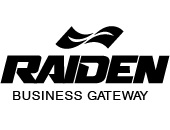Cloud in Customer Relationship Management (CRM)

6.1 Introduction
Customers are the lifeblood of every business. For small businesses, especially, maintaining strong relationships with clients is often the key differentiator that keeps them competitive against larger companies. Yet, managing these relationships can be complex—keeping track of interactions, following up on leads, managing customer data, and personalizing services requires more than just a spreadsheet.
This is where Customer Relationship Management (CRM) systems come into play. Traditionally, CRM software was costly and required in-house servers, making it out of reach for smaller businesses. Today, thanks to the cloud, CRM tools are not only affordable but also more powerful, scalable, and user-friendly.
A cloud-based CRM allows small businesses to centralize customer data, track sales pipelines, automate marketing campaigns, and provide personalized customer experiences—all accessible from anywhere. Whether it’s a boutique retailer, a consultancy, or a growing startup, cloud CRM transforms how businesses connect with and serve their customers.
6.2 What is Cloud CRM?
A Cloud CRM is a Customer Relationship Management platform hosted on the cloud rather than installed on a local server. Businesses access it through a web browser or mobile app, paying a monthly or yearly subscription fee.
Key features typically include:
-
Contact and customer data management.
-
Sales tracking and pipeline visualization.
-
Automated reminders and follow-ups.
-
Integration with email, phone systems, and social media.
-
Reporting and analytics dashboards.
Unlike older, server-based CRM systems, cloud CRMs require no heavy installation or IT maintenance. Providers handle updates and security, while businesses focus on using the tool to engage customers.
6.3 Why Cloud CRM Matters for Small Businesses
For small enterprises, relationships are everything. A single lost lead, missed email, or forgotten follow-up can mean lost revenue. Cloud CRM addresses this by providing:
-
Centralized Customer Information
All customer interactions—emails, phone calls, purchases, support requests—are stored in one place. No more scattered spreadsheets or sticky notes. -
Improved Sales Management
Sales teams can track leads from first contact to conversion, ensuring no opportunity is lost. -
Automation of Routine Tasks
Sending follow-up emails, generating invoices, or reminding staff of upcoming calls can all be automated. -
Remote Access
Teams can log in from any location, allowing remote salespeople or consultants to stay fully connected. -
Affordable Pricing
Cloud CRMs start as low as $10–$20 per user per month, making them realistic for startups and micro-businesses.
Example:
A local gym uses a cloud CRM to track memberships, send automated renewal reminders, and analyze attendance data. This helps them retain customers while reducing administrative work.
6.4 Popular Cloud CRM Platforms for Small Businesses
Zoho CRM
Affordable and customizable, Zoho CRM is designed with small businesses in mind. It includes lead tracking, email automation, and social media integration.
Example: A small travel agency uses Zoho CRM to track inquiries, send automated follow-ups, and maintain detailed customer profiles.
HubSpot CRM
Known for its free entry-level tier, HubSpot CRM is ideal for startups. It integrates seamlessly with HubSpot’s marketing tools, making it easy to scale.
Example: A three-person digital marketing team uses HubSpot to manage client leads, schedule campaigns, and analyze results.
Salesforce Essentials
Salesforce is the global leader in CRM, and its Essentials package is tailored for small businesses. It offers advanced features like AI-powered insights while remaining user-friendly.
Example: A boutique consultancy adopts Salesforce Essentials to streamline client communications and forecast sales.
Freshsales (by Freshworks)
Designed for growing SMEs, Freshsales offers AI-driven lead scoring, built-in phone/email integration, and workflow automation.
Example: A real estate startup uses Freshsales to prioritize hot leads and respond quickly to property inquiries.
6.5 Case Studies: Cloud CRM in Action
Case Study 1: The Boutique Retailer
A clothing boutique struggled with repeat customers because it lacked a system for tracking past purchases. By adopting HubSpot CRM, the boutique collected customer data, segmented customers by preferences, and sent personalized email offers. Within six months, repeat sales increased by 30%.
Case Study 2: The IT Consultancy
A small IT consultancy used spreadsheets to manage client projects and sales leads. As the business grew, opportunities were slipping through the cracks. After switching to Salesforce Essentials, they centralized all client interactions and automated follow-ups. This improved conversion rates and reduced time spent on manual tracking.
Case Study 3: The Wellness Clinic
A wellness clinic implemented Zoho CRM to manage appointments and customer communications. Patients received automatic appointment reminders and follow-up surveys. Not only did no-shows decrease, but customer satisfaction scores also improved significantly.
6.6 Benefits Beyond Customer Management
While CRM tools are primarily designed to manage relationships, their benefits extend much further:
-
Marketing Efficiency
Cloud CRMs integrate with email marketing platforms, enabling targeted campaigns. -
Data-Driven Insights
Analytics dashboards highlight customer trends, sales performance, and growth opportunities. -
Team Collaboration
Sales, marketing, and service teams share the same data, ensuring consistent customer experiences. -
Customer Loyalty and Retention
Personalized communications and timely follow-ups foster long-term relationships.
Example:
A café chain used CRM data to discover which customers frequently ordered seasonal drinks. They launched targeted promotions to this group, boosting seasonal sales by 20%.
6.7 Challenges in Adopting Cloud CRM
While the benefits are clear, small businesses may face a few challenges:
-
Learning Curve: Employees may resist moving from spreadsheets to CRM systems.
-
Data Migration: Transferring existing records can be time-consuming.
-
Over-Complication: Some CRMs offer features that small businesses don’t need, leading to overwhelm.
-
Costs at Scale: While affordable, costs can rise as more users or add-ons are added.
Best practices include starting with a simple CRM, training employees gradually, and scaling features as the business grows.
6.8 Conclusion: Building Stronger Relationships Through the Cloud
For small businesses, success is built on relationships. Cloud-based CRM systems provide the tools needed to manage these relationships professionally and efficiently. From automating follow-ups to delivering personalized customer experiences, cloud CRMs empower small teams to achieve big results.
By embracing platforms like Zoho, HubSpot, or Salesforce Essentials, even the smallest businesses can enjoy the same capabilities once reserved for enterprise organizations. More importantly, they can use these tools to strengthen loyalty, increase sales, and grow sustainably.
As we move forward, the next chapter will explore how cloud services are transforming another crucial area of small business operations: accounting and finance tools.