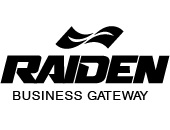Cloud Data Storage and Accessibility – Chapter 3:

3.1 Introduction
In the digital age, data is one of the most valuable assets for any business, regardless of size. For small businesses, however, managing this data effectively has always been a challenge. Storing files on local computers or physical servers can quickly become inefficient, expensive, and risky. Equipment failures, theft, or simple human error can result in devastating data loss. Moreover, as more teams adopt remote and hybrid work models, the need for secure, accessible, and shareable data has never been greater.
Cloud computing provides a solution. By shifting storage and access to the cloud, small businesses no longer have to worry about limited hard drive space, maintaining backup servers, or sending large email attachments. Instead, data is stored securely online and can be accessed anytime, from any device, by authorized users. This combination of convenience, security, and scalability makes cloud storage one of the most impactful benefits for small enterprises.
3.2 How Cloud Storage Works
At its core, cloud storage means saving files to remote servers managed by third-party providers rather than relying solely on local devices. These servers are housed in data centers across the world, ensuring redundancy and reliability. When a file is uploaded, it is encrypted, stored, and replicated across multiple servers to protect against loss.
For small businesses, this means that a file saved to Google Drive, Dropbox, or Microsoft OneDrive is not tied to a single computer. Even if a laptop is stolen or a hard drive crashes, the file remains safe in the cloud.
Cloud providers also make use of synchronization technology, allowing updates to be reflected instantly across all connected devices. For example, if a sales representative updates a price sheet on their phone, the same version is available to the entire team immediately.
3.3 Accessibility and Remote Work
Perhaps the most transformative advantage of cloud storage is accessibility. In the past, small business owners often relied on USB drives or email attachments to share files. This was not only inconvenient but also insecure. Today, with cloud services, teams can collaborate seamlessly from anywhere.
A graphic designer in Dubai, a marketing manager in London, and a business owner in New York can all access the same project folder on Google Drive at the same time. Edits appear in real time, eliminating the confusion of multiple versions. For small businesses competing in global markets, this accessibility is not just a convenience—it is a necessity.
The COVID-19 pandemic highlighted the importance of remote work tools. Businesses that had already adopted cloud storage transitioned smoothly to remote operations, while others scrambled to adapt. Even beyond the pandemic, hybrid work models have become the norm, and cloud storage ensures that physical location is no longer a barrier to productivity.
3.4 Benefits of Cloud Storage for Small Businesses
Cloud storage provides multiple advantages that directly address common challenges faced by small businesses:
-
Centralized Data Management
All files are stored in one place, reducing confusion and duplication. -
Real-Time Collaboration
Teams can co-edit documents, track changes, and leave comments, improving efficiency. -
Scalability
Businesses can start with small storage plans and expand as their data grows. -
Data Backup and Recovery
Files stored in the cloud are protected against physical damage, theft, or local hardware failures. -
Cost-Effectiveness
Instead of buying expensive servers or backup systems, businesses pay predictable monthly fees.
Example:
A wedding photography business with thousands of high-resolution images no longer needs to purchase multiple hard drives. By using Dropbox Business, they can store terabytes of data securely, share albums with clients instantly, and ensure that their files are safe even if a memory card is lost.
3.5 Cloud Storage Providers for Small Businesses
There are many options for small businesses, each offering different features:
-
Google Drive / Google Workspace
Ideal for collaboration, integrated with Google Docs, Sheets, and Gmail. -
Microsoft OneDrive / Microsoft 365
Works seamlessly with Office applications and is popular among businesses already using Microsoft tools. -
Dropbox Business
Known for its user-friendly design and advanced file-sharing features. -
Box
Popular with companies that need enhanced security and compliance features. -
iCloud for Business (Apple Ecosystem)
Best suited for businesses relying heavily on Apple devices.
Each platform offers affordable entry-level plans, making them accessible for even micro-businesses or freelancers.
3.6 Case Studies: Data Storage in Action
Case Study 1: The Remote Marketing Agency
A small marketing agency with 12 employees shifted to fully remote operations during the pandemic. By adopting Google Workspace, the team centralized all its documents, presentations, and spreadsheets in the cloud. This eliminated version-control problems and allowed employees across time zones to collaborate smoothly.
Case Study 2: The Family-Owned Retail Store
A small clothing store in Sri Lanka previously stored inventory records on a single office computer. After a system crash wiped out months of data, the owner switched to Microsoft OneDrive. Now, inventory is automatically backed up, and sales associates can update stock levels directly from tablets on the shop floor.
Case Study 3: The Creative Freelance Studio
A freelance video editing studio uses Dropbox Business to store large video files and share previews with clients. Previously, transferring videos via hard drives or email attachments delayed projects. With Dropbox links, clients can view, comment, and approve edits instantly, cutting delivery times in half.
3.7 Security in Cloud Storage
A common concern among small business owners is whether storing data in the cloud is truly safe. Cloud providers address this by implementing advanced security measures, including:
-
Data Encryption (both in transit and at rest)
-
Multi-Factor Authentication (MFA) for user logins
-
Regular Security Updates to protect against new threats
-
Compliance with International Regulations such as GDPR and HIPAA
For most small businesses, the security offered by cloud providers far surpasses what they could afford to implement on their own. While risks like phishing and weak passwords remain, these are user-related issues rather than flaws in cloud infrastructure.
3.8 Overcoming Challenges with Cloud Storage
While the advantages are clear, small businesses must still navigate a few challenges when adopting cloud storage:
-
Internet Dependency
Without reliable internet, access to files can be disrupted. However, most services now offer offline editing that syncs when connectivity returns. -
Subscription Management
Multiple storage subscriptions can become costly if not managed carefully. Businesses should regularly review usage to ensure efficiency. -
Data Migration
Moving from local storage to the cloud can be time-consuming, especially for businesses with large file libraries. Careful planning is needed to avoid downtime.
Example:
A small architecture firm moving years of project files to the cloud scheduled the migration in stages. By transferring older projects first, they avoided overwhelming staff while still benefiting from improved accessibility.
3.9 Conclusion: The Backbone of Modern Small Business
Cloud storage is more than a convenience—it is the backbone of modern small business operations. By centralizing data, enabling collaboration, and protecting against loss, cloud solutions empower entrepreneurs to focus on growth rather than technical headaches.
In a world where flexibility and mobility define competitiveness, cloud storage ensures that small businesses are no longer tied to office servers or stacks of external hard drives. Instead, they enjoy secure, scalable, and affordable access to their most valuable resource: their data.
The next chapter will explore another crucial advantage of cloud computing—collaboration tools—and how they empower small teams to work as efficiently as large enterprises.