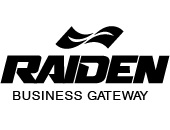Cloud Data Security and Compliance – Chapter 5

5.1 Introduction
In the digital economy, data is currency. Customer records, financial transactions, intellectual property, and employee information form the backbone of any business. For small businesses, the loss or theft of such data can be devastating, both financially and reputationally. Unlike larger corporations, which often have dedicated cybersecurity teams and resources, small businesses must protect themselves with limited budgets and expertise.
Cloud computing offers a solution, but it also raises a common concern: “Is my data safe in the cloud?” The answer is yes—if managed properly. Cloud providers invest heavily in security, often implementing measures far beyond what a small business could afford independently. However, responsibility is shared: while the provider secures the infrastructure, businesses must ensure they follow best practices for data handling and compliance.
5.2 Understanding Cloud Security
When files are stored in the cloud, they are housed in massive data centers managed by providers such as Amazon, Microsoft, or Google. These facilities use multiple layers of security, including:
-
Encryption: Data is encrypted both “at rest” (stored) and “in transit” (while being transmitted). This makes it unreadable to unauthorized parties.
-
Firewalls and Intrusion Detection: Systems that monitor and block malicious activity.
-
Multi-Factor Authentication (MFA): Users confirm their identity through more than just a password, such as a code sent to a phone.
-
Redundancy and Backups: Files are stored in multiple locations to prevent loss due to server failure.
For small businesses, this means that their data is likely safer in the cloud than on a single office computer or local server. However, human error—such as weak passwords or phishing attacks—remains a major risk.
5.3 Common Threats to Small Businesses
Cybercriminals often target small businesses because they assume defenses are weak. Cloud services reduce many risks, but it’s still important to understand the threats:
-
Phishing Attacks: Fraudulent emails tricking employees into revealing passwords.
-
Ransomware: Malicious software that locks files until a ransom is paid.
-
Unauthorized Access: Weak passwords or poor access controls leading to data breaches.
-
Insider Threats: Employees misusing their access intentionally or accidentally.
Example:
A small accounting firm using cloud software had its manager’s account compromised through a phishing email. The intruder gained access to sensitive tax documents. However, because the firm had multi-factor authentication enabled, the attacker was blocked before any files could be stolen.
5.4 Compliance: Meeting Legal and Industry Standards
Security is not just about technology—it’s also about compliance with laws and industry standards. Depending on the nature of a business, different regulations may apply:
-
GDPR (General Data Protection Regulation – Europe): Protects customer data privacy for businesses handling EU citizens’ information.
-
HIPAA (Health Insurance Portability and Accountability Act – USA): Governs the security of patient health information.
-
PCI DSS (Payment Card Industry Data Security Standard): Applies to businesses that process credit card payments.
-
Local Regulations: Many countries have their own data protection laws (e.g., Sri Lanka’s Personal Data Protection Act, UAE’s data laws).
For small businesses, compliance can feel overwhelming. Fortunately, many cloud providers build compliance support into their platforms. For instance, Shopify is PCI DSS-compliant by default, allowing small online retailers to process payments securely without navigating complex security frameworks themselves.
5.5 Shared Responsibility Model
A crucial concept to understand in cloud security is the shared responsibility model. Cloud providers secure the infrastructure (servers, networks, data centers), but the customer is responsible for how they use it.
For example:
-
Provider responsibility: Physical security of data centers, encryption of stored data, uptime guarantees.
-
Customer responsibility: Setting strong passwords, enabling MFA, restricting user access, training staff to avoid phishing attacks.
Example:
If a small business stores customer data on AWS, Amazon ensures the data center is secure. But if the business gives every employee administrator rights without oversight, the risk of misuse lies with the business—not Amazon.
5.6 Best Practices for Small Business Cloud Security
To maximize the security benefits of the cloud, small businesses should adopt a set of practical strategies:
-
Use Strong Authentication
-
Enforce MFA for all accounts.
-
Require strong, regularly updated passwords.
-
-
Limit Access Privileges
-
Employees should only access the data necessary for their role.
-
Admin rights should be limited to a few trusted individuals.
-
-
Regular Backups
-
Even with cloud redundancy, keep additional backups for critical data.
-
Test recovery procedures regularly.
-
-
Employee Training
-
Educate staff about phishing, safe password practices, and handling sensitive data.
-
-
Monitor and Audit
-
Use provider dashboards to monitor login activity and access logs.
-
Regularly review who has access to what.
-
-
Choose Trusted Providers
-
Stick with reputable companies that offer clear compliance certifications and transparent policies.
-
5.7 Case Studies: Security in Action
Case Study 1: The Online Retailer
A small online store selling handmade crafts adopted Shopify as its e-commerce platform. Shopify’s built-in PCI compliance allowed the business to accept credit card payments securely. By enabling MFA for all staff logins, the retailer prevented unauthorized access even when a password was exposed in a phishing attempt.
Case Study 2: The Health Clinic
A private health clinic moved patient records to a HIPAA-compliant cloud service. By doing so, the clinic improved security while reducing the cost of maintaining its own servers. Staff could access records securely from tablets during consultations, improving patient care without violating regulations.
Case Study 3: The Consultancy Firm
A small consultancy stored sensitive financial data for clients in Microsoft OneDrive. By applying role-based access controls, only accountants had access to financial documents, while marketers could only access promotional files. This minimized the risk of data misuse and improved compliance with client contracts.
5.8 Challenges Small Businesses Face in Compliance
While the cloud simplifies compliance, challenges remain:
-
Understanding Legal Requirements: Small businesses may not know which laws apply to them, especially when serving international clients.
-
Cost of Compliance: Some industries require extra security features that add to subscription fees.
-
Vendor Transparency: Not all cloud providers clearly state their compliance certifications.
The key is to choose providers with clear documentation and to seek expert advice when handling sensitive or regulated data.
5.9 Conclusion: Security as a Business Advantage
For small businesses, adopting cloud services is not just about cost savings or efficiency—it is also about trust. Customers want to know their personal information is safe, employees need confidence that their work won’t be lost, and partners expect professionalism in data handling.
By leveraging the advanced security features of cloud providers and following best practices, small businesses can often achieve a higher level of protection than they could with traditional in-house systems. Furthermore, meeting compliance standards not only avoids legal penalties but also becomes a competitive advantage, reassuring clients that the business takes security seriously.
As we move forward in this guide, the next chapter will explore how small businesses can harness cloud-based Customer Relationship Management (CRM) systems to strengthen customer loyalty and drive growth.