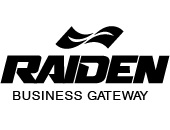Cloud Accounting and Finance Tools – Chapter 7

7.1 Introduction
For small businesses, managing finances effectively can be both the greatest challenge and the greatest opportunity. Clear financial visibility ensures informed decision-making, while poor financial management often leads to cash flow problems, compliance issues, and missed growth opportunities. Traditionally, small businesses relied on desktop-based accounting software or even manual bookkeeping. These approaches, while functional, were prone to errors, difficult to scale, and often inaccessible outside the office.
Cloud-based accounting and finance tools have revolutionized this landscape. Today, even the smallest business can access professional-grade financial software hosted entirely in the cloud. With features like automated invoicing, real-time reporting, expense tracking, and tax preparation, these platforms simplify what was once an overwhelming task. Just as importantly, they give entrepreneurs access to their financial data anytime, anywhere, ensuring complete control over the lifeblood of their business—cash flow.
7.2 What Are Cloud Accounting Tools?
Cloud accounting tools are software applications hosted on remote servers rather than installed locally. Businesses access them via web browsers or mobile apps, paying a subscription fee.
Key characteristics of cloud accounting include:
-
Accessibility: Business owners and accountants can log in from any device.
-
Automation: Many repetitive tasks—like invoicing, payroll, and reconciliations—are handled automatically.
-
Integration: These platforms often connect with bank accounts, payment gateways, and other business apps.
-
Real-Time Data: Transactions and reports update instantly, eliminating delays caused by manual entry.
In contrast to desktop software that must be updated manually, cloud-based solutions receive continuous updates from the provider, ensuring compliance with the latest tax laws and financial regulations.
7.3 Why Cloud Finance Tools Matter for Small Businesses
For small enterprises, every dollar and every decision counts. Cloud accounting helps them by:
-
Reducing Errors
Manual bookkeeping is prone to mistakes. Automation reduces human error in invoicing, calculations, and reporting. -
Saving Time
Automated bank feeds, recurring invoices, and tax filing save hours of administrative work. -
Improving Cash Flow
Tools provide real-time visibility into receivables and expenses, helping businesses avoid liquidity crises. -
Compliance and Tax Support
Built-in tax tools ensure businesses remain compliant with local and international regulations. -
Remote Collaboration
Accountants and business owners can access the same data simultaneously, even if they’re miles apart.
Example:
A small bakery chain uses Xero to track daily sales from each location. Instead of waiting until month-end, the owner sees real-time cash flow, making it easier to plan ingredient purchases and payroll.
7.4 Popular Cloud Accounting Platforms
QuickBooks Online
One of the most widely used cloud accounting platforms, QuickBooks offers invoicing, payroll, and tax tools. Its scalability makes it ideal for both freelancers and growing SMEs.
Example: A freelance designer uses QuickBooks to invoice clients and automatically track expenses from linked bank accounts.
Xero
Xero is known for its user-friendly design and powerful integrations. It’s especially popular among small businesses that value collaboration with accountants.
Example: A small retail business connects its bank account to Xero, allowing automatic reconciliation of sales and expenses.
FreshBooks
Geared toward service-based businesses, FreshBooks simplifies time tracking, invoicing, and project-based billing.
Example: A consulting firm uses FreshBooks to log billable hours and send automated invoices to clients.
Wave
A free option for very small businesses and freelancers, Wave offers invoicing, accounting, and receipt scanning, making it ideal for startups with minimal budgets.
Example: A solo entrepreneur uses Wave to issue invoices and accept credit card payments at no cost beyond transaction fees.
Zoho Books
Part of the Zoho ecosystem, Zoho Books integrates seamlessly with Zoho CRM and other business tools, making it powerful for businesses already using Zoho products.
Example: A logistics company uses Zoho Books to generate invoices directly from CRM data, ensuring sales and finance are always aligned.
7.5 Case Studies: Cloud Finance Tools in Action
Case Study 1: The Small Café
A café previously tracked expenses manually in spreadsheets, often leading to mistakes. After adopting QuickBooks Online, the café automated payroll, managed supplier invoices, and generated daily profit reports. This gave the owner more time to focus on marketing and customer service.
Case Study 2: The Growing Consultancy
A five-person consultancy used Xero to collaborate with an external accountant. Both the business and the accountant had real-time access to financial reports, reducing errors and eliminating the need to send files back and forth.
Case Study 3: The Startup Freelancer
A freelance copywriter used Wave to issue professional invoices and accept credit card payments from clients. By automating late payment reminders, she improved her payment cycle, ensuring faster cash inflows.
7.6 Benefits Beyond Accounting
Cloud accounting tools extend far beyond traditional bookkeeping. They serve as full financial management systems that drive smarter decision-making.
-
Budgeting and Forecasting: Predict future cash flow based on real-time data.
-
Financial Transparency: Owners gain clear insights into profitability and expenses.
-
Investor Confidence: Professional reports help startups secure funding.
-
Integration with Other Tools: Many platforms integrate with CRM, e-commerce, and payroll systems.
Example:
An online clothing store integrates Shopify with Xero. Sales automatically appear in the accounting system, expenses are tracked against them, and the owner receives a weekly profitability report without lifting a finger.
7.7 Challenges in Adopting Cloud Accounting
Despite the advantages, small businesses may face hurdles:
-
Learning Curve: Some owners and staff may find the tools complex at first.
-
Data Migration: Moving from spreadsheets or legacy software can take time.
-
Subscription Costs: While affordable, ongoing fees may be higher than free spreadsheets.
-
Internet Dependency: Like all cloud tools, reliability depends on connectivity.
Best practices include starting with a simple plan, working with accountants for setup, and gradually expanding to advanced features.
7.8 Conclusion: Financial Clarity Through the Cloud
For small businesses, financial management is the difference between stability and failure. Cloud accounting and finance tools provide the clarity, accuracy, and efficiency needed to thrive. By automating routine tasks, providing real-time insights, and ensuring compliance, these platforms give entrepreneurs the confidence to focus on what truly matters—growing their businesses.
Whether it’s a freelancer using Wave, a café leveraging QuickBooks, or a consultancy streamlining operations with Xero, cloud-based finance tools are leveling the playing field. What was once reserved for large corporations is now accessible to even the smallest startups, enabling smarter decisions and healthier growth.
The next chapter will explore how cloud services are reshaping marketing and sales strategies, giving small businesses the power to reach wider audiences and compete in digital marketplaces.