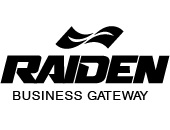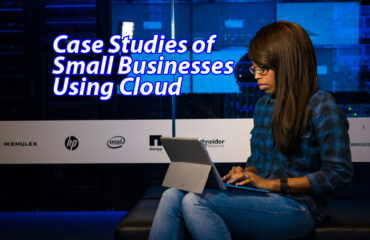Cloud Services for Small Businesses

1.1 What is Cloud Computing?
At its simplest, cloud computing means storing, managing, and accessing data, applications, or services over the internet, instead of relying solely on a local computer or an on-premises server. When you use Gmail, Google Drive, Dropbox, or Microsoft 365, you are already using the cloud.
Traditionally, businesses ran all their IT infrastructure locally:
-
They purchased servers, networking equipment, and storage devices.
-
They hired IT staff to maintain and update systems.
-
They were responsible for backups, power supply, and disaster recovery.
This worked for large corporations with the money and manpower to manage IT infrastructure, but for small businesses, it was often costly, complicated, and risky.
With cloud computing, things changed. Instead of buying and maintaining hardware, a small business can simply rent the computing resources they need from a provider like Amazon Web Services (AWS), Microsoft Azure, or Google Cloud. These providers manage the heavy lifting — infrastructure, updates, backups, and security — while the business pays only for what it uses.
Example 1:
Imagine a small bakery that wants to manage customer orders online. Traditionally, it would need to buy a server, hire someone to set it up, install software, and pay for maintenance. With cloud computing, the bakery can simply subscribe to Shopify (a cloud-based e-commerce platform) and start selling online immediately, paying a monthly fee instead of investing thousands upfront.
Example 2:
Consider a small accounting firm. Instead of installing heavy software on each employee’s computer, they can use QuickBooks Online or Xero, both cloud-based accounting tools. Employees can log in from anywhere, and the software updates automatically without IT intervention.
This accessibility and affordability make the cloud especially valuable to small businesses.
1.2 The Evolution of Cloud Services
The cloud is not a new concept — it has been evolving for decades.
-
1960s: Early Idea of Utility Computing
Computer scientist John McCarthy suggested that “computing may someday be organized as a public utility,” similar to electricity or water. Mainframe computers in the 1960s were already being used in a way that allowed multiple users to access shared resources remotely, though not at the scale we see today. -
1990s: Internet and Virtualization
The rise of the internet made remote access possible. Around this time, companies like Salesforce began offering Software as a Service (SaaS), pioneering the idea that businesses could use applications without installing them locally. -
2000s: Growth of Large Cloud Providers
Amazon launched AWS (Amazon Web Services) in 2006, providing on-demand computing power. Google and Microsoft soon followed. These services allowed even startups to access enterprise-grade IT resources without owning a single server. -
2010s to Present: Explosion of Cloud Adoption
With the rise of smartphones, remote work, and global collaboration, cloud computing became mainstream. Platforms like Dropbox, Google Workspace, and Microsoft 365 became household names. E-commerce, ride-sharing, food delivery apps, and even streaming services like Netflix are powered by cloud infrastructure.
Example:
Consider Netflix. Instead of building data centers worldwide, Netflix relies heavily on AWS to deliver streaming services. The same infrastructure powering global giants is also available to small businesses — that’s the real power of cloud services.
For small businesses, this evolution meant access to tools that were once exclusive to large enterprises. A small retail shop today can use the same cloud CRM (like Salesforce) that multinational corporations use, scaled to their needs and budget.
1.3 Types of Cloud Computing Models
When small businesses consider adopting the cloud, they often encounter three main models: Public, Private, and Hybrid Cloud. Each model has unique advantages depending on budget, business size, and security needs.
1.3.1 Public Cloud
-
The most common and affordable model.
-
Cloud resources (like servers, applications, and storage) are shared among multiple organizations but separated securely.
-
Providers: AWS, Microsoft Azure, Google Cloud Platform.
-
Businesses pay only for the services they use, just like a utility bill.
Example:
A local marketing agency uses Google Workspace (Docs, Sheets, Gmail) for collaboration. It doesn’t own any servers — everything is managed by Google.
Best for: Small businesses that want cost savings and simplicity without needing advanced customization.
1.3.2 Private Cloud
-
Cloud resources are dedicated exclusively to a single organization.
-
Offers more control and security but is more expensive.
-
Typically used by banks, healthcare providers, and government institutions.
Example:
A hospital may use a private cloud to store patient records to ensure full compliance with health data regulations.
Best for: Businesses that handle highly sensitive data and require maximum control.
1.3.3 Hybrid Cloud
-
A combination of public and private cloud models.
-
Businesses keep sensitive workloads in a private cloud but use the public cloud for less-sensitive operations.
-
Provides flexibility and cost-efficiency.
Example:
A small law firm stores sensitive legal documents in a private cloud but uses Microsoft Teams (a public cloud service) for day-to-day collaboration.
Best for: Growing businesses that want flexibility without sacrificing security.
1.4 Types of Cloud Services (IaaS, PaaS, SaaS)
Cloud computing can also be categorized into service models:
1.4.1 Infrastructure as a Service (IaaS)
-
Provides virtualized computing resources: servers, storage, and networking.
-
Businesses rent infrastructure instead of buying physical hardware.
-
Example providers: AWS EC2, Google Compute Engine, Microsoft Azure Virtual Machines.
Example for small business:
A web design startup rents cloud servers to host its clients’ websites instead of investing in expensive hardware.
1.4.2 Platform as a Service (PaaS)
-
Provides a ready-to-use environment for developers to build, test, and deploy applications.
-
Developers focus on coding while the platform manages infrastructure, security, and updates.
-
Example providers: Google App Engine, Heroku, AWS Elastic Beanstalk.
Example for small business:
A mobile app startup uses Heroku to launch its app without worrying about setting up servers or databases.
1.4.3 Software as a Service (SaaS)
-
Delivers fully functional software over the internet.
-
No installation or maintenance required — users simply log in.
-
Example providers: Google Workspace, Dropbox, Salesforce, QuickBooks, Canva.
Example for small business:
A small graphic design firm uses Canva Pro (SaaS) to create designs collaboratively with clients. They pay a subscription fee instead of buying costly design software licenses.
📌 Key takeaway from Section 1.4:
-
IaaS → Rent infrastructure (servers, storage).
-
PaaS → Rent development platforms.
-
SaaS → Rent ready-to-use applications.
Each model has its place, and small businesses often use a combination of all three, depending on their needs.