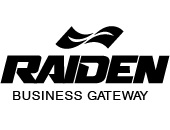Cloud-Based Collaboration Tools – Chapter 4

4.1 Introduction
Collaboration has always been at the heart of successful business operations. Whether it’s brainstorming ideas, coordinating projects, or communicating with clients, teamwork determines how efficiently an organization achieves its goals. For small businesses, however, collaboration can often be challenging. Limited budgets, distributed teams, and outdated tools make it difficult to maintain smooth communication and coordination.
Cloud-based collaboration tools have changed this landscape completely. By enabling employees to work together in real time—regardless of location—these tools break down barriers that once restricted small teams. Today, even a three-person startup can use the same digital collaboration platforms as multinational corporations, allowing them to stay organized, agile, and productive.
4.2 What Are Cloud Collaboration Tools?
Cloud collaboration tools are applications that allow teams to communicate, share files, and work on tasks together using cloud infrastructure. Unlike traditional software that must be installed on each computer, these tools are web-based, meaning users can access them from any device with an internet connection.
Some common features include:
-
File Sharing & Storage – Upload and share documents instantly.
-
Real-Time Editing – Multiple people can edit a document at once.
-
Task & Project Management – Assign tasks, set deadlines, and track progress.
-
Communication Channels – Chat, video conferencing, and discussion boards.
By combining these features, small businesses can replace outdated email threads and physical meetings with dynamic, streamlined workflows.
4.3 Why Collaboration Tools Matter for Small Businesses
Large corporations often have entire departments dedicated to IT and operations, but small businesses must achieve the same level of coordination with fewer resources. This is where cloud collaboration tools shine. They enable:
-
Remote Work Enablement: Teams can work from home, in cafés, or across continents.
-
Faster Decision-Making: Real-time access to data ensures quicker approvals and responses.
-
Cost Savings: Many tools offer affordable subscription models or even free tiers.
-
Customer Engagement: Shared platforms allow businesses to collaborate directly with clients.
Example:
A small architecture firm can share design drafts on Google Drive, host client meetings on Zoom, and track tasks in Trello—all without investing in expensive enterprise software.
4.4 Popular Cloud Collaboration Tools for Small Businesses
Google Workspace
Google Workspace (formerly G Suite) provides a complete suite of collaboration tools including Gmail, Google Drive, Docs, Sheets, and Meet. Its biggest advantage is real-time editing, where multiple team members can work on a single file simultaneously.
Example: A small digital marketing agency drafts campaign reports in Google Docs while three employees update different sections at the same time.
Microsoft 365 (OneDrive + Teams + Office)
Microsoft’s cloud ecosystem integrates Office applications like Word, Excel, and PowerPoint with OneDrive storage and Teams communication. This makes it especially appealing for businesses already accustomed to Microsoft software.
Example: A financial consultancy uses Teams for daily check-ins, Excel for shared budget tracking, and OneDrive for secure document storage.
Slack
Slack is a cloud-based messaging platform that replaces traditional email with real-time communication. Channels can be created for different projects or teams, and integrations with apps like Google Drive and Asana make it a powerful hub for collaboration.
Example: A boutique PR agency uses Slack to communicate with both internal staff and external clients, ensuring everyone is updated without endless email threads.
Trello & Asana
These project management tools help teams visualize workflows, assign tasks, and monitor deadlines. They are particularly useful for creative teams, developers, and service-based businesses.
Example: A small event-planning company organizes every stage of its projects—venue booking, catering, and marketing—on Trello boards. This allows the entire team to see project status at a glance.
Zoom & Video Conferencing Tools
While file sharing is important, nothing replaces face-to-face communication. Tools like Zoom, Google Meet, and Microsoft Teams make virtual meetings easy and affordable.
Example: A small law firm schedules virtual consultations with clients via Zoom, saving travel time and increasing convenience.
4.5 Case Studies: Collaboration in Action
Case Study 1: The Remote Design Agency
A three-person design agency spread across different countries adopted Google Workspace. By collaborating in Google Docs, sharing designs through Google Drive, and hosting video calls on Google Meet, they functioned as if they were in the same office. This setup allowed them to take on international clients without the costs of a physical office.
Case Study 2: The Growing Bakery Chain
A bakery with three branches used Slack to coordinate daily operations. Orders, supply updates, and shift schedules were all communicated via Slack channels. This reduced confusion, eliminated missed messages, and increased productivity across locations.
Case Study 3: The Freelance Collective
A group of freelance web developers formed a collective to bid on larger projects. Using Trello to manage tasks and Zoom for weekly check-ins, they presented themselves as a unified team to clients, winning contracts that none of them could have handled alone.
4.6 Benefits Beyond Productivity
While the immediate benefit of collaboration tools is efficiency, their impact goes deeper:
-
Stronger Team Morale: Transparent communication fosters trust and accountability.
-
Client Involvement: Clients can be added to shared boards or documents, giving them visibility and confidence.
-
Reduced Errors: Real-time editing prevents miscommunication caused by outdated versions of files.
-
Faster Scaling: As teams grow, collaboration platforms scale effortlessly by adding users.
4.7 Challenges and Best Practices
Of course, adopting collaboration tools is not without challenges. Small businesses may face issues such as:
-
Tool Overload: Using too many apps at once can confuse employees.
-
Learning Curves: Staff may resist new technology if training is lacking.
-
Cost Creep: Subscriptions can add up if not monitored carefully.
To overcome these, small businesses should:
-
Choose a core platform (e.g., Google Workspace or Microsoft 365) as the foundation.
-
Provide simple training sessions for employees.
-
Review subscriptions regularly to avoid paying for unused features.
4.8 Conclusion: Leveling the Playing Field
Cloud-based collaboration tools have democratized teamwork. What once required expensive enterprise software and IT infrastructure is now available to small businesses for a fraction of the cost. By embracing these tools, entrepreneurs can:
-
Coordinate remote teams effectively.
-
Deliver projects faster and more accurately.
-
Build stronger relationships with clients.
Ultimately, collaboration tools don’t just improve efficiency—they allow small businesses to operate like much larger organizations. For startups and SMEs trying to compete in fast-moving markets, this advantage is priceless.
The next chapter will explore another vital area of cloud services: data security and compliance. While collaboration and accessibility are powerful, they must always be balanced with the responsibility of keeping sensitive business and customer data safe.